Choosing the Right Wiki or Knowledge Base Solution for Your Needs
Wiki platforms and knowledge bases provide powerful yet easy-to-use solutions for collaborating and sharing information online. However, with so many options available, it can be difficult to determine which one is the best fit for your specific needs and use case. This article explores some of the most popular options and will help you choose the right solution.
MediaWiki - A Robust Open Source Platform
MediaWiki is one of the most full-featured and customizable wiki platforms. Originally created for Wikipedia, it remains the world’s most widely used wiki software. MediaWiki is entirely open source and lets you easily create a free wiki. It offers extensive customization through over 1900 extensions and 900 configuration settings. Some key features include support for rich content, edit tracking, namespaces, and templates. While MediaWiki takes more technical knowledge to set up than some other options, it provides an impressive array of advanced functionality. It remains the top choice for large organizations and projects requiring high levels of customization and collaboration. MediaWiki’s robustness and extensibility make it suitable for both simple personal wikis and complex enterprise solutions.
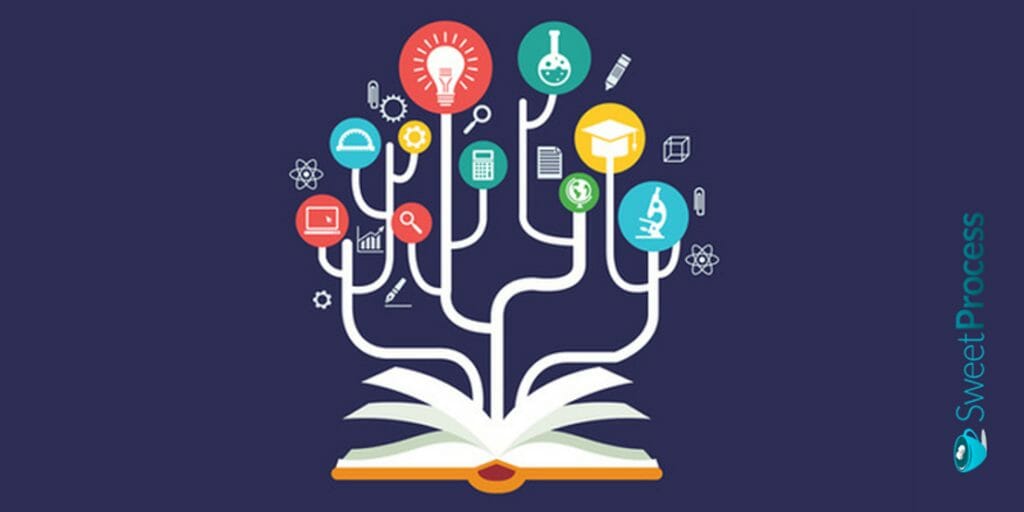
SlimWiki - An Easy-to-Use Wiki Builder
For those who want an out-of-the-box wiki solution without complex setup or coding, SlimWiki is a great option. It offers an easy-to-use web interface for creating collaborative wikis in minutes. On SlimWiki, content is organized into collections and pages in a simple hierarchy. Admins can control permissions and designate editors or readers-only access. The free tier supports three users with limited features. Paid plans unlock custom domains, expanded storage, exports, and public pages. SlimWiki strikes a nice balance of simple usability and key collaboration features for personal or small business wikis with lightweight needs. Its minimal technical requirements make it accessible for non-technical teams.
Wikidot - A Wiki Farm Hosting Service
Wikidot takes a different approach as a wiki farm hosting service—it centrally manages the technical infrastructure so users don’t have to. After setting up your wiki space, Wikidot handles server maintenance, backups, and upgrades behind the scenes. Key Wikidot features include unlimited pages and revisions, custom CSS themes, tags, categories, permissions, and a large plugin library. Storage scales from 300MB free to 30GB pro. Wikidot works well for groups needing basic wikis without dev ops overhead. Its centralized hosting model also ensures high availability and performance.
Tiki Wiki - A Full-Featured Open Source CMS
Like MediaWiki, Tiki Wiki is an open source wiki and content management platform. But it offers an even more polished and approachable interface right out of the box. Key features include WYSIWYG editing, revision comparison, RSS feeds, categories and tags, locked pages, and embeddable content. Tiki Wiki also has one of the largest libraries of plugins—over 500 that add functionality like forums, calendars, and galleries. This makes it extensible for complex websites beyond basic wikis. Its permissions and group organization tools further enhance its suitability for enterprise collaboration. Tiki Wiki demands more server setup than some others but is highly customizable once running.
DokuWiki - Simple Yet Powerful Wikis
DokuWiki describes itself as a “simple to use and highly versatile” wiki software requiring no database. Beginners will find its clean syntax and intuitive interfaces very approachable for getting started with wikis quickly. Automated features like future links, backlinks, and indexing also streamline the user experience. Under the hood, DokuWiki remains quite extensible through over 700 plugins. Together with numerous templates, it offers ample room for customization as your needs grow. DokuWiki’s zero-database design further lightens its technical demands. Overall, it provides an easy onramp for personal or lightweight team wikis without sacrificing key features found in heavier platforms.
Fandom - Wikis for Enthusiasts
While primarily known for its Wikia wikis focused on entertainment franchises, Fandom also allows creating wikis on any topic. It’s based on the MediaWiki software but abstracts away complex setup and maintenance. Like other hosted options, Fandom handles the backend so users focus on content. Fandom wikis see high traffic around topics like movies, games, and TV shows. But its open editing model also invites creating wikis for any subject matter. Key benefits include drag-and-drop page creation and an editor focused on wiki markup. Fandom remains best suited to more social, fan-driven use cases rather than private team collaboration or sensitive internal projects.
Knowledge Bases with Obie Personal
While traditional wikis are great for collaboration, sometimes a simpler knowledge base format is preferable. Obie Personal offers a browser extension that enhances existing tools like Google Drive and Confluence by adding search across them. It lets you build a private knowledge base of frequently reused snippets, notes, instructions and procedures - all searchable directly from the browser. Obie replaces physical notes and acts as a searchable personal manual. Since it indexes existing documents rather than hosting new content, it provides knowledge base benefits without duplicating data between multiple collaboration tools. For personal or occasional reference use, Obie streamlines accessing helpful information stored across different locations.
Creating Your Own Wikipedia Page
Any reader may become an editor on Wikipedia by creating a free account. To start a new page, find or create the desired page title as a redlink, then click “Edit” and add content while adhering to Wikipedia’s policies. Remember that new pages should cover topics that are encyclopedic in nature and meet the site’s notion of significance and verifiability.
While creating your own bio page or self-promoting article will likely be removed, Wikipedia does accept high-quality pages on various subjects if they can substantiate notability according to the community’s guidelines. With care taken to satisfy content and neutral point of view policies, editing Wikipedia can help educate others on topics you are knowledgeable about.
In summary, this overview covered popular wiki and knowledge base options at different levels of technical involvement and use cases. Choosing the right solution depends on factors like your needs, available development resources, desired customization, and team collaboration scope. Experimenting with a few options can help determine the best fit to accelerate sharing information for your unique purposes.
