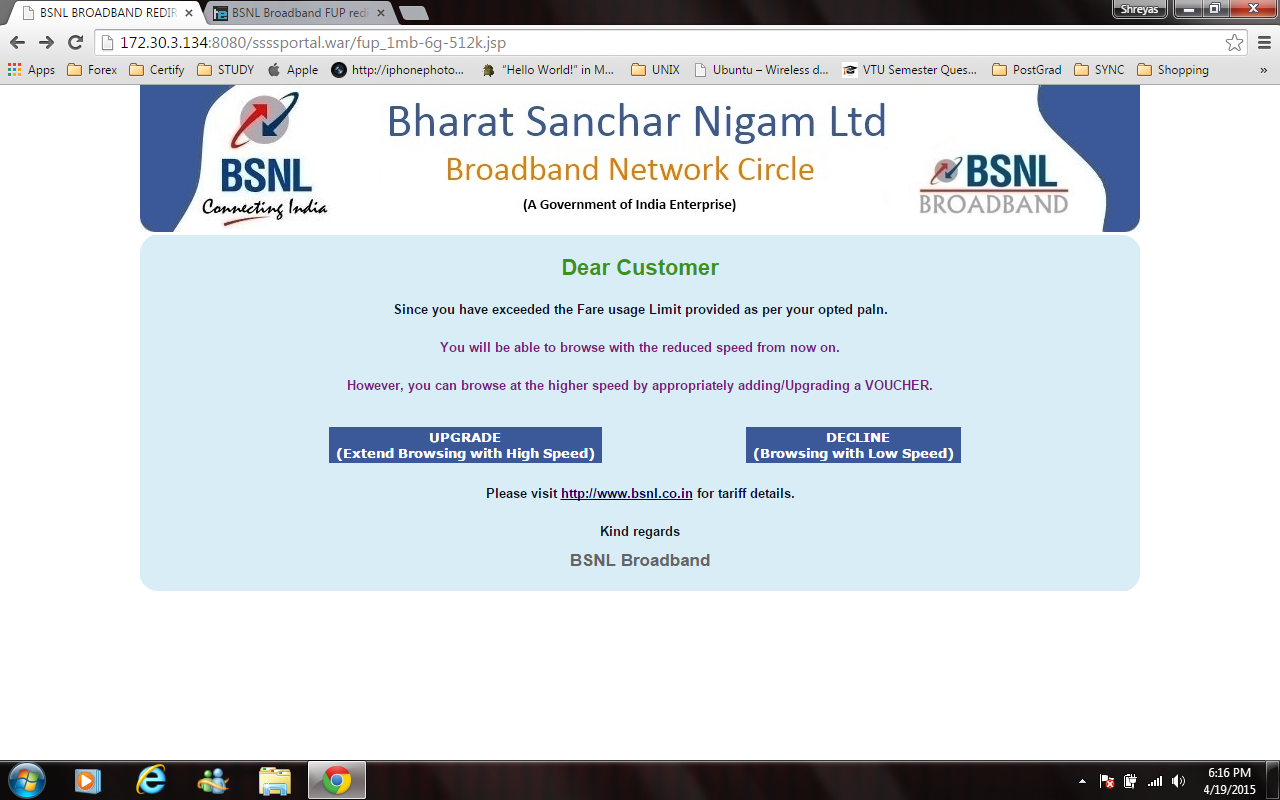Resolving BSNL Broadband Redirection Issues and Optimization Tips
Understanding How FUP Policies Work
BSNL broadband plans come with a certain data quota or FUP (Fair Usage Policy) limit each month. Once you exhaust this limit, your connection speed gets throttled as per TRAI guidelines. To continue at full speed, you need to accept an option to pay extra. Lately, this accept/decline option doesn’t show up for some.

Troubleshooting Browser and Device Issues
Try opening the FUP page from a PC or laptop browser rather than a mobile one. You may also need to switch browsers if the option doesn’t appear in your usual one. Often old browsers and outdated devices face compatibility problems showing this important message. Take a few minutes to update and check multiple browsers.
Resetting Your Modem Can Help
If the issue persists after browser and device troubleshooting, resetting your modem is the next step. Simply turn it off, wait 30 seconds and restart it. For persistent connection problems or those that started after a firmware update, do a full factory reset of the modem. Make sure to re-enter your PPPoE login credentials correctly afterwards.
Optimize Your Network Settings for Smoother Browsing
Check that your modem is operating in bridged instead of router mode for maximum stability. Router mode allows multiple devices to connect via WiFi but is prone to errors. For seamless internet access, connect your computer directly to the modem via Ethernet cable. Review any virtual private network (VPN) software, antivirus or firewall rules that could potentially block your internet provider’s pages and notifications.
Contact Your ISP for Further Assistance
If resetting the modem and optimizing settings doesn’t help, speak to your internet service provider via phone or chat. Explain your specific redirection issue in detail. A representative can check for any issues on their network and server-side that require attention. They may also provide custom settings for your modem or offer an exchange appointment if it seems to be a hardware fault. Most ISPs are happy to support loyalty customers remotely when possible.
Gaining Deeper Technical Understanding Pays Off
As broadband subscribers, we must have basic familiarity with how ISP networks work and common broadband issues. Knowing how FUP policies function and other technical configuration points empowers self-troubleshooting. You also avoid costly support calls and unnecessary delays when small tweaks solve issues. Stay informed through your provider’s FAQs or an online tutorial and aim to steadily improve your home network administration skills over time.
Restarting Your Connection for the Changes to Take Effect
Once you’ve accepted or declined the FUP top-up option, don’t forget to power cycle your modem. This clears its cache and allows the new settings to take effect on the backend servers. Simply unplug the modem from power for 30 seconds and plug it back in. Now try accessing data as usual and see if you have regained full speed internet access. Proper restarts are often overlooked but critical for resolving intermittent connection woes.
Finding Alternate Top-Up Pages If Needed
Your ISP may provide multiple URLs for the FUP acceptance page. BSNL users can check http://fuptopup.bsnl.co.in/ as an alternative too in case the normal one doesn’t load. Bookmark useful links so they are handy when issues arise. A second site could be the answer if profile or browser sync issues occur on the primary option. Always review workarounds your provider shares rather than assume there is no solution.
Taking Proactive Steps to Minimize Future Disruptions
Once redirection issues are sorted, apply preventive practices. Update relevant software and firmwares periodically. Learn about your plan usage via the provider app or portal to avoid nasty FUP surprises. Use network monitoring tools when possible to identify recurring issues early before they seriously hinder connectivity. With some practical precautions added to your troubleshooting repertoire, staying online should be seamless.