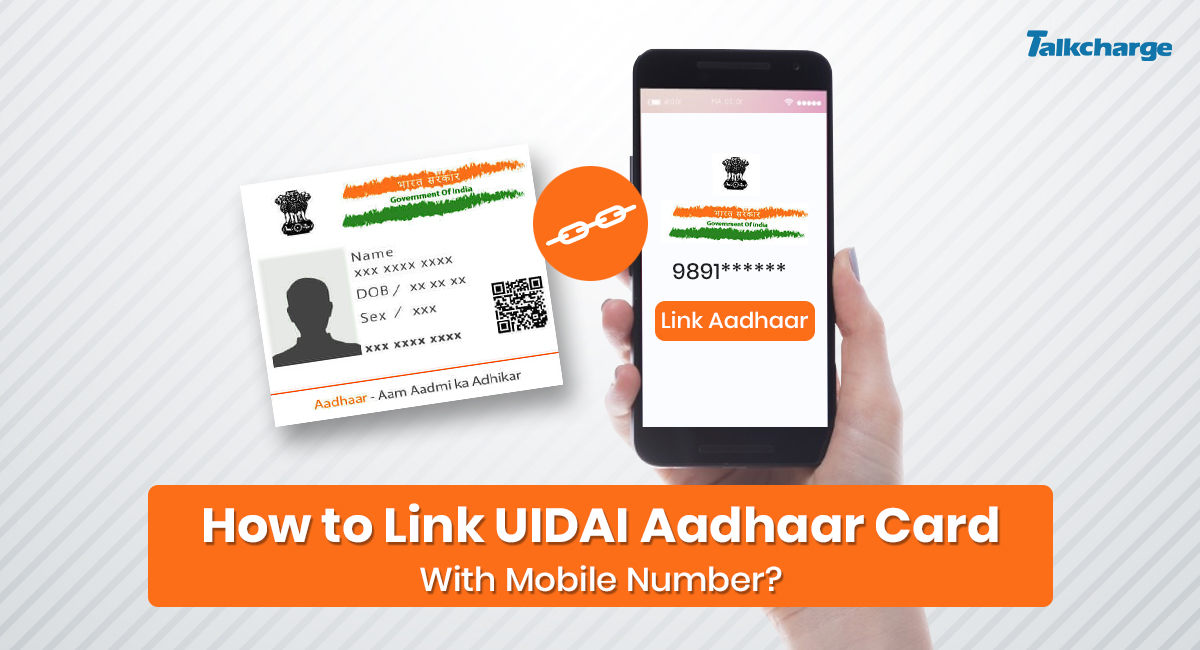Linking Your Aadhaar Card to Your Mobile Number
Understanding the Different Types of Aadhaar Card Linking
There are two main ways to link your Aadhaar card with a mobile number:
- Linking your Aadhaar card through a mobile service provider. This allows you to link multiple mobile numbers to a single Aadhaar card. However, you will not receive OTPs on the linked mobile numbers when using Aadhaar for authentication.
- Updating your mobile number directly within your Aadhaar card details. Visiting an Aadhaar enrollment center allows enroll operators to freshly add your mobile number to your Aadhaar profile. This ensures you will receive OTPs on that registered mobile number for Aadhaar authentication purposes.
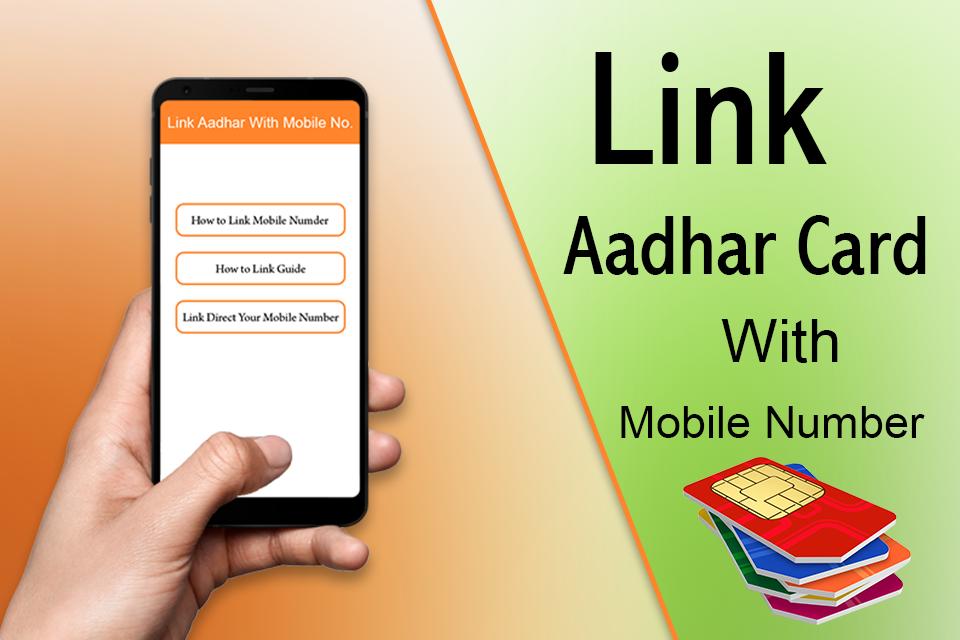
Linking Through a Mobile Service Provider
To link your Aadhaar through a mobile service provider, visit any major carrier like Airtel, Jio or Vodafone. Provide your Aadhaar and mobile number details to the representative. They will link your mobile to your Aadhaar in their system. You can link multiple mobiles to one Aadhaar using this method. However, be aware that using Aadhaar for authentication through websites and apps will not send OTPs to the linked mobile numbers. To receive OTPs, you must instead update your mobile within your Aadhaar profile directly at an enrollment center.
Updating Your Mobile Within Aadhaar
Visiting your nearest Aadhaar enrollment center is the only way to freshly add or update your registered mobile number within your Aadhaar profile. Upon arrival, provide your Aadhaar number and the mobile you want updated. An operator will input these details into the Aadhaar database after verification through OTP, biometrics and paperwork. Within 72 hours, you should receive an SMS confirming your mobile number update on the Aadhaar network. Now, all Aadhaar authentications like eKYC will send OTPs to this freshly registered mobile.
A Personal Experience Updating Mobile with Aadhaar
I recently faced an issue where my Aadhaar was not linked to my current mobile number. I visited the nearest enrollment center and followed these steps:
- Provided my Aadhaar number and photo ID
- Filled a correction form with updated mobile number
- Re-registered my biometrics for verification
- Received an OTP on my mobile to confirm update
- Paid ₹50Processing fee and received acknowledgement
Within 2 weeks, I began receiving Aadhaar OTPs on my newly registered mobile. Updating directly through an enrollment center ensured seamless Aadhaar authentication going forward.
Key Takeaways for Linking Aadhaar and Mobile Number
In summary, to link Aadhaar to a mobile number: 1) Link multiple mobiles through providers but no OTP delivery. 2) Update your registered mobile within Aadhaar at centers to receive OTPs on that number. 3) Confirmation within 72 hours via SMS when updating registered mobile with Aadhaar. 4) Low processing fees apply typically around ₹50. Always keep Aadhaar details like mobile number current to ensure seamless digital authentication experience through this vital ID platform.