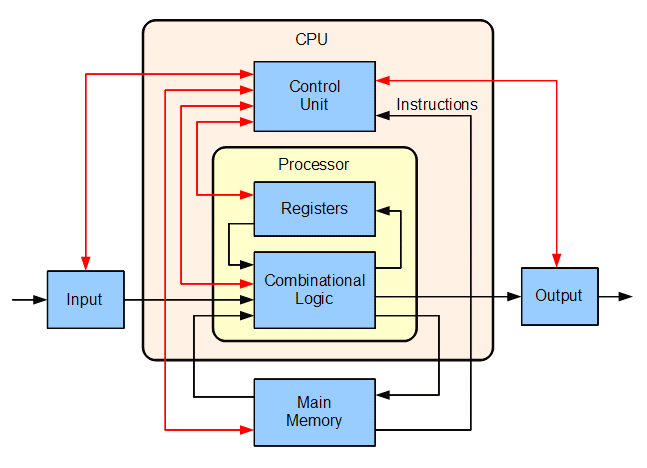Understanding RAM and Its Impact on CPU Usage
How RAM and CPU Work Together
RAM, or random access memory, works closely with the CPU to allow a computer to perform various tasks. When a program launches or you perform an action, the CPU sends requests to the RAM to access and retrieve the necessary instructions and data stored there. It then processes this information and returns any output. Repeating this process millions of times per second is what allows computers to run applications and multitask smoothly. However, if the RAM cannot quickly provide the data, it causes a bottleneck that impedes the CPU’s performance.

Insufficient RAM Leads to Higher CPU Usage
If the amount of RAM installed is not enough relative to the programs and tasks being run simultaneously, the computer starts using the hard disk as additional temporary virtual memory. This means the CPU has to retrieve and return data not just from RAM but also the noticeably slower hard drive. The extra reading and writing operations place a much heavier load on the CPU and increase its usage. Tasks take longer to complete as the CPU spends more cycles waiting for data.
Upgrading RAM Frees Up CPU Resources
By upgrading to a larger RAM capacity, you free up the CPU from constantly having to access the hard drive for memory. With more physical RAM available, more data and instructions can reside readily on the fast RAM modules rather than on virtual memory. This allows the CPU to fetch everything it needs much faster from RAM alone. Not only does it enhance overall performance but heavy CPU usage levels are reduced as well. Multitasking feels snappier and resource-intensive programs have breathing room to use system resources efficiently.
RAM Optimization Benefits Video and Photo Editing
Creative workflows that involve manipulating large multimedia files are prime examples where extra RAM makes a tangible difference. When photo editing massive high-resolution images or rendering complex video timelines, the project files that need to remain readily accessible in memory can grow tremendously in size. With insufficient RAM, constant paging to disk would slow editing to a crawl. By adequately provisioning RAM, these creative workflows can harness the full processing power available on modern multicore CPUs.
Checking Your System Specifications
Before investing in a RAM upgrade, it’s important to verify your motherboard and CPU specifications to ensure compatibility with the new modules. The module type (DDR2, DDR3, DDR4 etc), capacity limits, and slot configuration need to match what your hardware supports. You may also want to research the optimal amount of RAM recommended for your intended uses. With these considerations in mind, upgrading RAM is a worthwhile and affordable way to breathe new life into an aging system.
Summary
In conclusion, having sufficient RAM installed is essential for unlocking a CPU’s full potential. By avoiding excessive virtual memory usage and allowing faster data access, more RAM translates to lighter CPU loads and smoother multitasking. Certain performance-critical workflows especially benefit from optimizing system memory. Checking compatibility first ensures an easy and effective RAM upgrade.