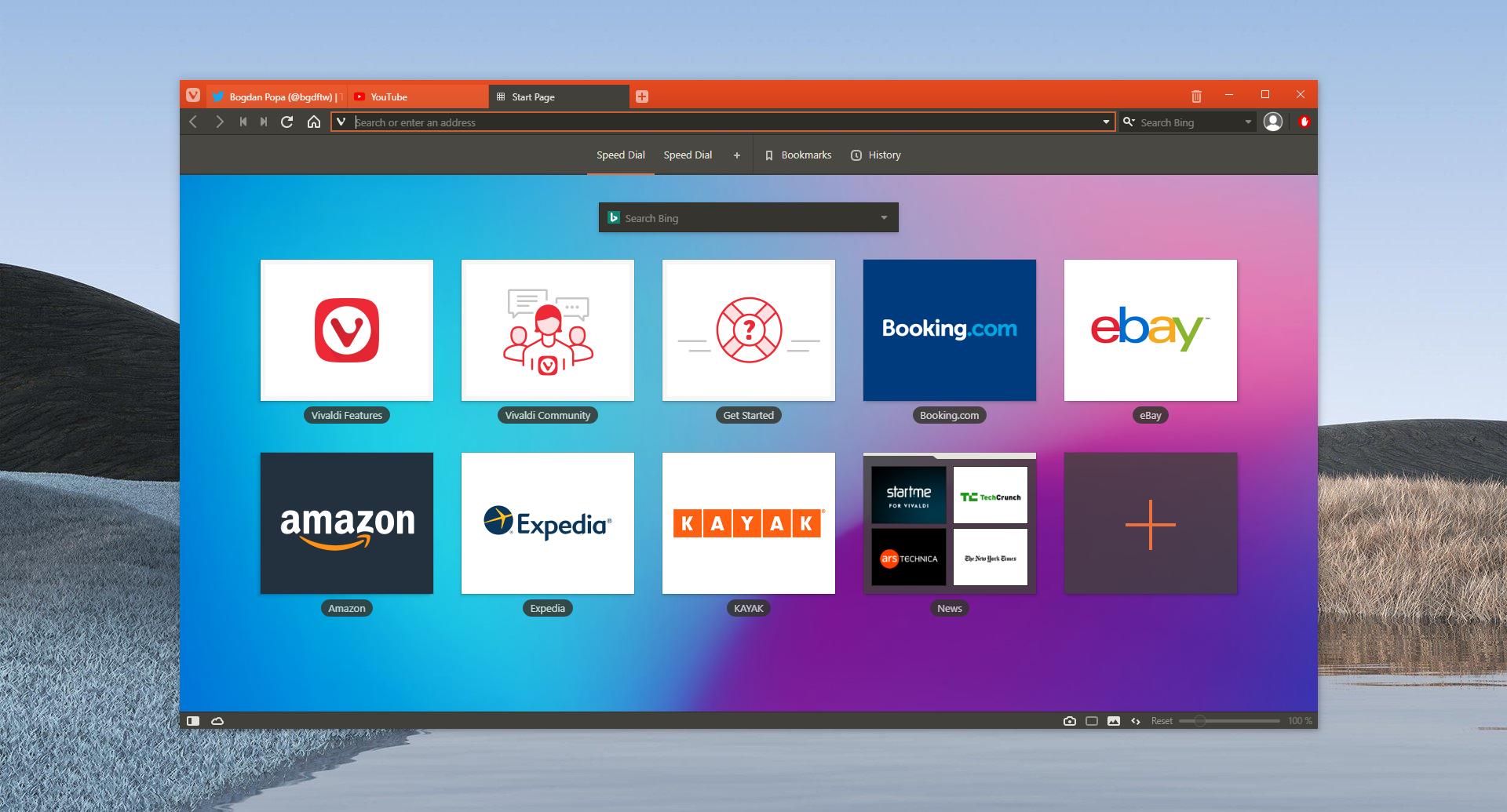The Best Browser for Privacy in 2023
Encrypted Browsing
Tor browser is undoubtedly the most private and secure browser available today. Tor protects your privacy by bouncing your communications around a distributed network of relays run by volunteers all around the world, masking your location and usage from spies and advertisers. This process, called onion routing, prevents anybody, even the Tor Project themselves, from linking your online identity to your real-world identity.
No Trace Online
The Tor network encrypts your traffic multiple times and routes it through several volunteer relay servers before it exits the Tor network, preventing anyone from seeing both ends of the communication at once. This means if someone managed to intercept the data, they wouldn’t know where it came from or where it’s going. You can browse freely without anyone — including your internet provider, government agencies or hackers — finding out what sites you visited or what kind of information you’re accessing.

Built-in Protection
The Tor browser is designed with intrinsic security measures like disabling security weaknesses present in other browsers. It automatically blocks websites from fingerprinting your system to uniquely identify you and strips away browser plugins and extras that compromise your anonymity. Tor’s anti-censorship features also bypass internet restrictions to access blocked content worldwide. The Tor browser is the optimal choice for achieving comprehensive online anonymity and security.
Firefox for Privacy
Firefox is a top choice for those seeking an ad-free browsing experience with strong privacy protections built right in. Originally known for its small size and customization options, Mozilla Firefox has made important strides recently to bolster the browser’s security and privacy safeguards.
A Lightweight Powerhouse
Firefox remains a lightweight but powerful browser. It avoids the bloat of other browsers while providing a full-featured experience. Firefox also operates freely as an independent nonprofit and upholds principles of openness, transparency and putting people before profits.
Built-in Protections
Several of Firefox’s key strengths lie in its robust privacy tools. The Enhanced Tracking Protection feature blocks invisible trackers automatically before they see your data. It also prevents fingerprinting using a technique called anti-scraping. Firefox isolates each website to avoid session reloading and cleans your history regularly. You can browse freely without the fear of invasive ads or unknown third-parties observing your online activity.
Customizable Privacy
While privacy protections come built-in, you can boost Firefox’s security even further using add-ons. Popular extensions like HTTPS Everywhere, Facebook Container and uBlock Origin give you granular control over fingerprinting, ads and invisible identifiers. Firefox makes customizing your experience intuitive so you can securely take control of how websites are permitted to access your data.
Brave Browser for Anonymity
Brave is an increasingly preferred choice for keeping online activity anonymous and securing finances. Created by JavaScript creator Brendan Eich, Brave is based on the Chromium open-source project but takes an aggressively pro-privacy stance compared to others in its class.
Ad Blocking Redefined
Like Tor and Firefox, Brave automatically blocks invisible trackers, but it takes blocking a step further by filtering intrusive ads at the core. Instead of subjecting users to targeted, revenue-generating ads, Brave takes a different revenue model. It implements a private ad system that keeps users in control of their data via opt-in privacy-preserving ads. Users can then choose to reward favorite content creators for their work.
Earn While You Browse
Brave’s opt-in native ads are less intrusive than traditional internet ads, but users still gain benefits. Those who view Brave ads can earn Brave Attention Tokens (BAT) and use them to support web creators, publishers and YouTube videos. What’s more, 70% of ad revenue generated is directly sent to publishers. Brave disrupts the old internet ad model in favor of a more user-focused approach to contribute to quality online content.
Built on Privacy
Similar to Tor and Firefox, Brave stops third-party requests dead in their tracks so no cookies or invisible trackers follow you around the net. Tracking is prevented by default via HTTPS encryption and anti-fingerprinting. Your internet activity remains privately contained within the browser, creating a frictionless private browsing experience without compromising usability.
DuckDuckGo Mobile Browser
For mobile-focused anonymity seekers, the DuckDuckGo privacy browser is an excellent choice for its simplicity and built-in high privacy standard. The popular search engine DuckDuckGo took its focus on user privacy to create a dedicated mobile browser.
Everything Is Private
Unlike some other browsers, DuckDuckGo does not collect or share personal information with third-parties. Cryptocurrency enthusiasts will appreciate the built-in Tor functionality to browse privately and securely beyond the reach of censors or snoops. The app automatically blocks invasive tracking while surfing the mobile web through default ad blocking and tracker preventing protections comparable to popular desktop privacy browsers.
Ultra Simple Privacy
The intuitive interface is minimal and hassle-free. Firewall blocking is invisible as the browser handles protection seamlessly in the background without extra setup. A single button deletes your entire private browsing activity and cached data instantly for the most thorough clean slate. Powerful yet straightforward, the no-nonsense approach allows anyone to enjoy anonymity with just a few intuitive taps.
Evaluate Privacy At-A-Glance
A unique feature is the Privacy Report card graded directly on each website. It indicates exactly how much personal information is being exploited or kept private with DuckDuckGo’s guards up versus being unprotected. See privacy pitfalls coming before exposing sensitive personal details or financial information online through the handy website privacy transparency.
Opera Browser Privacy Options
Opera is a full-featured cross-platform browser respected for its speed and customization. While its default configuration prioritizes usability over privacy, smart configurations and built-in extras give Opera privacy potential to compete with dedicated privacy browsers.
Private Window Mode
Opera contains true “Private Window” mode that leaves no browsing traces at closing, similar to Tor and Brave. All cookies and cache are autodeleted, ensuring a pristine privacy slate session to session. Private Desktop and multiple built-in VPNs further protect identity and data exfiltration when accessing privacy-sensitive sites.
Extensions Expand Privacy
Like Firefox, Opera supports a vast library of extensions to harden its capabilities. The pre-installed Ad Blocker, tracking protection, cookie autodelete and fingerprint blocking extensions like Privacy Badger provide robust opt-in privacy options. Tech-savvy users can tailor Opera exactly to their threat model and block unseen privacy leaks through intelligent extension selection.
Privacy Features On Demand
While not a dedicated anonymity browser out of the box, Opera gives privacy-minded users the option to flip robust protections on and off seamlessly through understandable toggle controls. Balancing usability, speed and security makes Opera a capable multi-purpose browser when augmented carefully with strategic extensions based on specific threats and use cases. A lighter privacy footprint than Tor or Brave for most daily tasks.
In conclusion, all major browsers can empower user privacy to some degree when configured optimally. But Tor Browser, Firefox, Brave and DuckDuckGo mobile browser lead the pack for focusing on privacy and security from the ground up through thoughtful engineering designed around empowering user anonymity and consent online. Advanced configs make Opera also a viable contender. Overall evaluate your threat model to determine the right balance of usability versus privacy for your unique needs. Maintaining digital safety need not come at the cost of convenience when the right tools are engaged intentionally.