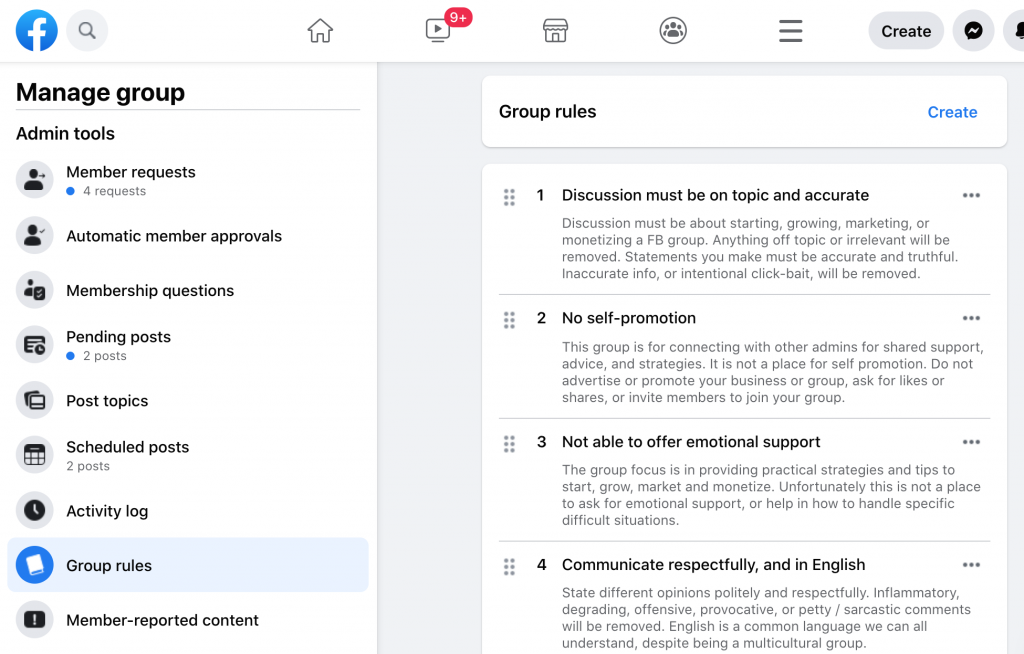Rules for Facebook Group Admin Privileges and Removal
Facebook group creators and admins have different privileges and options when it comes to removal from the group. As the original creator of a Facebook group, certain safeguards are in place to prevent them from being kicked out against their will by other admins that may have been added later. At the same time, admins have specific tools available to them for removing other admins, if needed.
Balancing Power and Protection
As the original creator of a Facebook group, that individual is given special creator privileges that make them essentially invulnerable from being removed by any other admin. This setup was intentional on Facebook’s part to avoid situations where a creator may add a few additional admins only to later be ousted by those untrustworthy individuals once they gained admin access. However, creators are still able to voluntarily leave the group on their own accord. But once gone, even if they try rejoining, all of their unique creator powers would be lost permanently.
![]()
Admin Removal Tools and Options
Administrators who have been added to a group after the original creator do have the ability to remove other admins, if needed. The Facebook admin managing the group can access the page roles menu within the settings. Here, admins will see a list of all other admins and can select any individual to revoke their admin status. As an alternative recourse, admins can also directly report problematic admins to Facebook for review and potential removal. This provides admins some oversight options without being able to take control completely away from the group creator.
Reporting Issues to Facebook
If another admin is causing significant issues like harassment, spamming, or violating Facebook’s community standards, it may be best to involve platform moderators. Under the page roles menu, admins have the power to downgrade problematic users from admin status back to a regular member. However, for more serious rule-breaking behaviors, reporting the individual directly to Facebook allows their specialized review teams to investigate further if needed. This helps ensure all users on the platform follow Facebook community guidelines and keep groups a safe space for discussion and connection.
Maintaining Group Integrity
With a clearly defined hierarchy of admin and creator privileges, Facebook aims to balance power and accountability within groups. The creator retains ultimate control but adds admins as collaborators. Admins in turn help manage day-to-day tasks and can remove other admins when absolutely required. But reporting serious issues directly to Facebook brings in their experienced moderation processes. Together, these resources and guidelines help group admins maintain integrity and safety while also empowering creators to shape their communities long-term.
Summing Up Facebook Group Management
In summary, original group creators on Facebook are given special protections from removal so they cannot be ousted unfairly. However, they are able to leave willingly and resign their admin status at any time. Additional admins added later have tools and options available as needed to maintain order, like downgrading other admins or reporting users directly. The community guidelines also provide structure for appropriate behavior across the platform. This blended system of creator control, admin oversight and platform moderation aims to balance involvement from all levels for optimal Facebook group functionality and experience.