Forwarding a GoDaddy Domain Name to Another Website
Preparing the Domains and Websites
When redirecting or forwarding a domain name from one website to another, it’s important to have everything set up properly on both ends. Here are the key steps to take:
Backing Up the Original Site
Before making any changes, it’s always a good idea to back up the files and database of the original website hosted on the first domain. This provides a restore point in case any issues come up during the forwarding process.
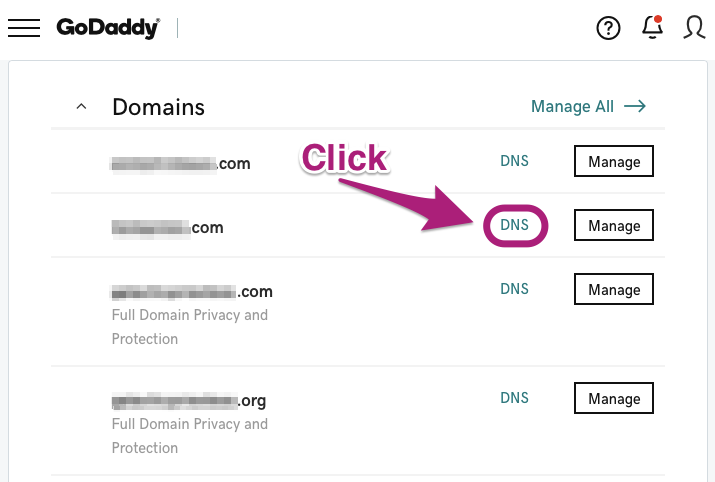
Setting Up the Target Website
The target website that will receive the redirected traffic needs to be fully functional. All content, pages, and functionality should be uploaded, installed, and tested to ensure it’s ready to receive visitors from the forwarded domain name.
Transferring Content and Testing
Once the target site is built out, the files and database from the original site can be transferred over. Everything should then be thoroughly tested to confirm all features are working as intended on the new host domain. This validates the site migration was a success.
Configuring the Domain Name Forwarding
With both domains and websites prepared, the actual domain forwarding can be set up:
Choosing Redirect Type in cPanel
Log into the cPanel of the original domain hosting provider like GoDaddy. Navigate to the Domains section and select Redirects to initiate the forwarding. Decide whether a permanent (301) or temporary (302) redirect is needed based on your goals.
Specifying Source and Target URLs
Enter the source domain name that will be forwarded and the target URL of the new host website. This links the two domains so traffic can be seamlessly passed over.
Applying and Testing the Redirect
Save your redirect settings and test that the forwarded domain is properly directing visitors to the target site. Validation ensures the domain forwarding was configured correctly.
Considerations for Search Engines and Users
Be aware that permanent (301) and temporary (302) redirects impact search engines and users differently:
Permanent Redirects and SEO
A 301 tells search engines the site has moved permanently and passes over page authority/rankings. It also updates bookmarks so visitors are directed transparently. This is the best option for maintaining SEO benefits long-term on the target domain.
Temporary Redirects Don’t Transfer SEO Value
While a 302 redirect still directs traffic, search engines will continue indexing the original domain separately from the target. Page rankings aren’t transferred and users’ bookmarks won’t auto-update. Temporary is best for short-term redirects not meant to replace the first site.
Common Issues and Solutions
Minor problems can sometimes occur when forwarding domains:
Redirect Loops
If the target domain itself gets redirected, it can result in a redirect loop error. Check that the destination URL doesn’t have further forwards set up.
Broken Redirect Rules
Test the forwarded domain thoroughly making sure it reaches the intended target page and doesn’t lead to errors. Verify redirect rules are entered correctly without typos.
Cached Redirects
It may take time for the changes to propagate, especially for highly-cached sites. Clear cache/browser history if redirects don’t seem to be applying right away. Be patient as pages update worldwide.
Conclusion
With proper planning and configuration of a forwards between domains and websites, traffic can be seamlessly redirected in a transparent manner. Just be sure to thoroughly prepare and test the changes, and understand how the redirect type impacts search engine indexing and user behavior long term. Patience may also be needed for propagation to complete across networks globally.
