Fixing Blurred Videos with AI Powered Video Enhancers
Improving Video Quality Quickly and Easily
HitPaw Video Enhancer is one of the best, easiest to use, powerful, fast and reliable video enhancing programs available today to fix blurred videos. It’s an AI powered video upscaling software that can improve video resolution up to 8K with just a few clicks. With HitPaw Video Enhancer, you can quickly enhance all kinds of blurred videos on Windows and Mac computers. First, install and launch the latest version of HitPaw Video Enhancer from their official website. Next, simply select and upload the blurred video that needs quality improvement. You can drag and drop the file or use the “Choose File” button. Once uploaded, set the AI model, output resolution and format. Then click “Preview Effect” to process the video using AI. You can preview the enhanced output and export it to your local storage. The entire process takes only seconds.
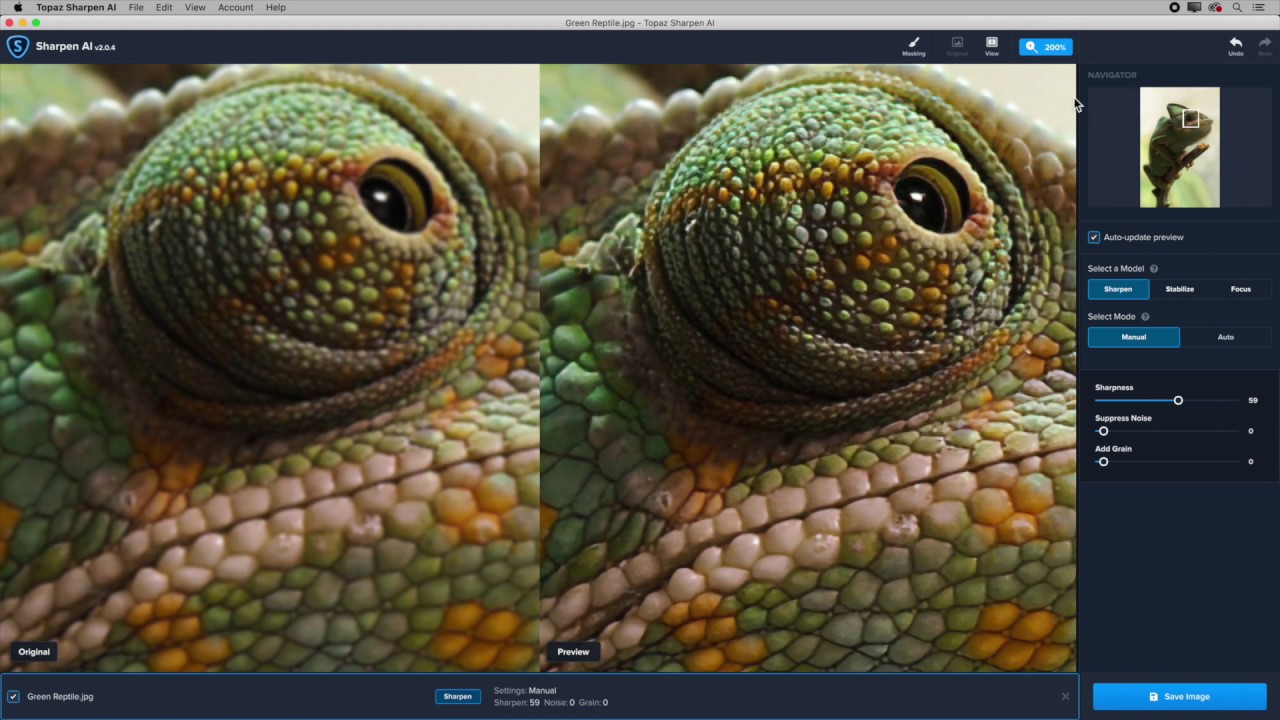
Understanding How AI Video Enhancers Work
AI video enhancers like HitPaw use deep learning neural networks trained on millions of video frames to improve quality. The software analyzes each frame to detect and enhance important visual elements like edges, textures and patterns. Advanced AI video upscaling techniques interpolate between frames to generate new pixels and reconstruct missing details. This allows increasing resolution while maintaining natural looks. AI models are specifically designed for various video types. For example, the “animation model” perfectly restores clarity of animated videos. The “face model” expertly retouches facial details. While the “colorization model” adds vivid colors to black and white footage. With different pre-trained AI models, you can get optimized results for any video content.
Manually Editing Blurred Videos Requires Skills
It is possible to fix blurred videos through manual post-production but requires strong editing skills. You need to use professional software like Adobe After Effects and create a camera tracker to track frame movements. Then make corrections on a frame-by-frame basis which is incredibly time consuming. For example, if the blur occupies a small corner area without any subjects, it may be slightly easier to manually correct. But if the blur covers parts of a person, it becomes very complicated demanding advanced keying, masking and interpolation skills. Managing every single frame of even a 15-minute long video could take days of work. Unless highly experienced, complex blur fixes through manual editing may not yield satisfactory results.
Types of Blurs and How to Fix Them
There are different types of blurs based on their cause. Knowing the blur type helps choose the right fixing approach.
# Out-of-focus Blur
Caused due to incorrect focus during recording. AI enhancers can detect object edges and textures to reconstruct sharp details. For extreme cases, contact a professional editor.
# Motion Blur
Happens when there is camera or subject movement during exposure. AI models are trained to reverse the motion blurring process. Stabilizing frames also helps reduce motion blur.
# Defocus Blur
Lens-related blur caused by issues like low aperture. AI upscaling enhances important areas while smoothing defocused regions. Adjusting aperture and focus also fixes defocus blur.
# Digital Blur
Intentionally added during video compression. Upscaling videos to original quality removes compression artifacts restoring sharpness. In summary, while advanced AI video enhancers provide quick fixes, extremely blurred areas may still require manual fine-tuning. But overall AI has made fixing most blurred videos much more accessible than ever before.
Choosing the Right AI Enhancer
When selecting an AI video enhancer, consider these key factors:
- Supported file formats - Ability to process common formats like MP4, AVI, MOV etc.
- AI models - Number and types of pre-trained neural networks for different content.
- Upscaling quality - How well can it increase resolution without artificial looks.
- Speed - Processing speed depends on available GPU/CPU power and optimizations.
- Platform - Check compatibility with operating systems like Windows, Mac, Android, iOS.
- Features - Preview, batch processing, noise removal, sharpening, color adjustments etc.
- Pricing - One-time purchase costs versus ongoing subscription fees.
- Reviews - Check quality of provided enhancements and customer feedback.
Top options like HitPaw Video Enhancer which meet all criteria will give you great blur fixing results within seconds without any expertise needed.
Improving Low Light Videos
Videos shot in low light also appear blurry and noisy. While dedicated AI models can reduce noise and enhance details, a few tips can help get better quality footage:
- Use a tripod to keep the camera steady in low light without handshake blur.
- Adjust ISO, shutter speed and aperture settings based on lighting conditions for sharp handheld shots.
- Invest in cameras with large image sensors for superior low-light performance.
- Add supplemental lighting like flash, lamps, reflectors when possible without overexposing the scene.
Post-processing blurry low-light videos through advanced AI upscaling gives great results. But capturing quality footage to start with using pro cameras and lighting gear saves the effort of major enhancements later.
In Summary
In this article, we learned that AI video enhancers provide an effortless way to fix most types of blurred videos within minutes using powerful neural networks. However, extremely blurred content or low resolution footage may still require some manual refinement. Understanding different blur causes also helps choose the best correction approach. With AI continuously advancing, fixing even majorly degraded videos is becoming very easy and accessible for all users.
