Everything You Need to Know About Hosting a Website
Choosing a Hosting Platform
When it comes to hosting a website, there are several options available. For beginners, hosted platforms are the easiest solution as they handle all the technical aspects behind the scenes. Popular hosting providers like Bluehost and HostGator offer user-friendly control panels and 24/7 customer support to simplify the hosting process. They provide reliable hosting plans at affordable prices starting from just $2.75/month. Another advantage of hosted platforms is that they often include a free domain name registration with the plan. Some key factors to consider when choosing a hosting provider include uptime percentage, data transfer limits, storage space, server speed and features like PHP, MySQL support. It’s also important to thoroughly research the company and read real customer reviews to ensure high service quality. Overall, a good hosting provider should offer high performance, reliable hosting plans at competitive monthly rates.
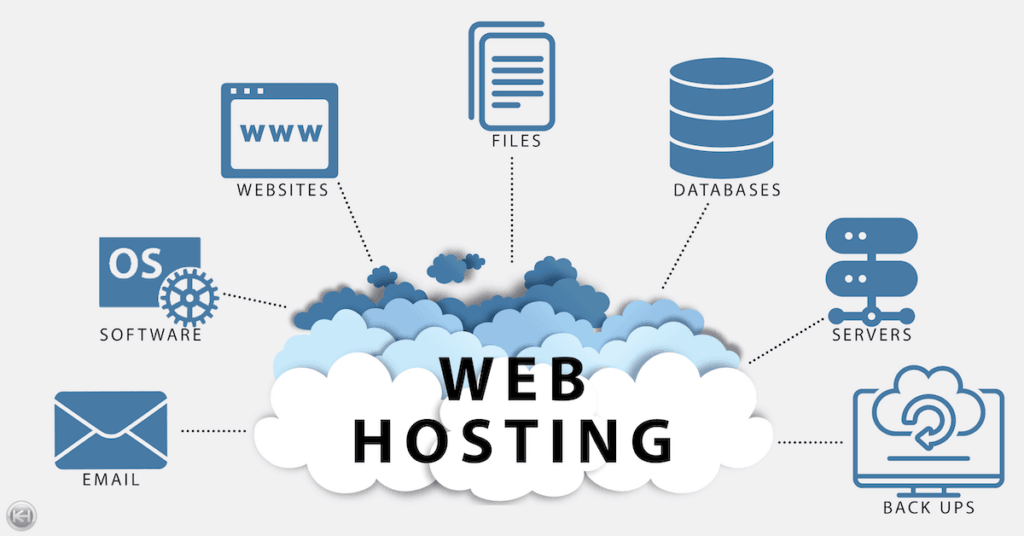
Choosing a Hosting Plan
Once you’ve selected a hosting provider, next step is choosing an appropriate hosting plan. There are four main types of hosting - shared, VPS, dedicated and cloud hosting. Shared hosting is the most affordable option for beginners with basic hosting needs. With shared hosting, your website runs on a server along with other websites. It’s an ideal choice for personal blogs or small businesses with limited traffic. VPS (Virtual Private Server) hosting provides higher performance and resources than shared hosting, while still sharing the physical server. VPS allows greater flexibility, control and customization over a dedicated server. It’s suitable for businesses with higher traffic. Dedicated hosting provides a full server without sharing resources. It delivers increased performance, security and customization over VPS. But it’s a more expensive option suitable only for large enterprises with heavy traffic. Cloud hosting is a scalable and flexible infrastructure where resources can be increased or decreased on demand. While more expensive initially, cloud hosting saves costs in the long run for businesses with fluctuating traffic levels. When choosing a plan, consider your current and future hosting needs in terms factors like available disk space, data transfer limits, monthly bandwidth and supported databases. Start small and scale up your plan as your business grows over time to avoid overpaying.
Getting a Domain Name
Registering a relevant and memorable domain name is crucial for establishing your website’s online identity and credibility. Most hosting providers offer free domain name registration bundled with their hosting plans. When choosing a domain name, pick something short, simple and easy to spell. Make sure the domain is a .com, as it gives your site more visibility and authority than alternative extensions like .co, .net, .info, etc. Also perform a domain name availability check to ensure the name hasn’t already been registered. Then connect your new domain name to the hosting account nameservers to point it to the hosted website files. It’s also important to secure your domain for 1-2 years upfront during initial registration to avoid interruptions in case you switch hosting providers later. Additionally, enable WHOIS privacy protection to hide your personal contact details from spammers and scammers.
Setting up Account Access
After paying for your chosen hosting plan and domain registration, you will receive login credentials to access the hosting provider’s customer portal called the Control Panel. This is where you can manage essential website settings and files. The control panel provides a simple interface for common tasks like creating email accounts, installing software like WordPress, exporting/importing databases, updating security certificates, monitoring traffic and usage statistics. Most panels use cPanel or Plesk which are quite intuitive and come with step-by-step guides. But it’s always good to learn basics like how to upload files via FTP or SFTP, install plugins/themes, update PHP/MySQL versions, and perform backups. This ensures you don’t face issues managing your site independently in future. Customer support is also available 24/7 via live chat, phone or ticket system to troubleshoot technical glitches swiftly. So prioritize choosing a provider known for reliable hosting as well as excellent customer service.
Uploading Website Files
Once your domain and hosting account are configured, you can start uploading website files and content. There are three main methods to do this:
- Using the Control Panel file manager is the easiest option for beginners to browse, upload and manage files.
- SFTP/FTP software like FileZilla provides more customization when transferring files. It allows syncing local and hosting server folders.
- For WordPress or CMS-based sites, using one-click installation is the fastest way to get started. Most providers have a dedicated option for this on your control panel homepage.
Always upload site files to the public_html/httpdocs folder which acts as your domain root. Compress files into a ZIP archive before uploading for faster transfers over slow connections. Regularly back up your entire site using backup scheduler to safeguard against data loss.
Configuring Website Settings
After uploading core files, you’ll need to perform some initial configurations:
- Set secure and strong admin username and password credentials.
- Update PHP, MySQL and other software versions for enhanced security and performance.
- Install and activate required plugins as per your website functionality needs.
- Install an SSL certificate for HTTPS encryption on login, admin and payment pages.
- Configure email settings to ensure proper email delivery without landing in spam folders.
- Set permissions to writeable folders for updates installation.
- Configure SEO settings like canonical url, keywords, description etc.
- Upload custom CSS, JS files or create child theme as per your unique design needs.
Validate all website links and test basic features like commenting, payments etc. before launching your site publicly. Regularly updating plugins/themes and backing up keeps your site secure.
Proper initial setup ensures a seamless hosting experience for end users and search engines visiting your site. Ask hosting provider support for help if needed with any complex tasks. Their assistance helps avoid technical issues down the line.
Promoting and Maintaining the Website
Once live, focus your efforts on promoting and maintaining your new website:
- Optimize onsite SEO keywords, content, images and load times.
- Build quality backlinks from authority sites in your industry.
- Run social media campaigns to increase awareness and engagement.
- Gather email subscribers and build an email list with regular newsletters.
- Monitor analytics to understand user behavior and optimize accordingly.
- Respond to all reviews and comments to build trust with customers.
- Schedule content updates on a set schedule to keep visitors engaged.
- Monitor server resource usage to avoid exceeding limits of your hosting plan.
- Upgrade hosting plan in advance if traffic spikes unexpectedly overwhelm shared resources.
- Ensure site security with SSL, strong passwords and keeping plugins/themes updated.
Consistent efforts and a long-term strategic approach helps establish your website as an authority site in its niche over time. Monitor stats closely to get actionable insights.
Understanding Web Hosting Risks
While hosting providers offer robust infrastructure and support, there are still a few risks to be aware of:
- Downtime: No server is crash-proof. Outages are rare but can impact sales if prolonged. Hence, avoid launching on shared hosting.
- Slow speeds: Shared hosting gets slower during peak traffic as resources are finite. Upgrade if your site is resource-intensive.
- Limited storage: Don’t exceed allocated storage limits to avoid extra charges or files getting deleted.
- Traffic limits: Define bandwidth needs correctly to sidestep over-usage penalties on some inflexible plans.
- Server migration: If your host shuts down, it may take time to migrate domain elsewhere smoothly.
- Data corruption: Backup religiously and test restore points to ensure you don’t lose critical website files and databases due to a server glitch.
To minimize risks, thoroughly research all providers, closely monitor usage levels and have emergency plans in place to switch hosts swiftly without disrupting users if required. Aim for reliable enterprise-grade hosts to experience seamless hosting.
With careful planning and diligent efforts across technical implementation and marketing strategies, web hosting provides a solid foundation for establishing a successful online presence and growing your business. Regular maintenance and prompt issue resolution keeps websites and revenues running smoothly.
