Choosing the Right Video Editing Software for YouTube Videos
Millions of YouTubers are creating and sharing videos on YouTube every single day. But to succeed as a YouTuber, you need the right tools - especially a video editing software. In this article, we will explore some of the top free and paid video editing options for YouTube videos and provide tips to help you pick the best software for your needs.
Free vs Paid Video Editors
When it comes to video editing software, you have the choice between free and paid options. Free software like Filmora, Lightworks, and iMovie provide basic yet sufficient tools for YouTube videos at no cost. However, paid editors like Adobe Premiere Pro and DaVinci Resolve offer more advanced features for professional-level editing. For beginners, a free video editor is ideal to get started without spending money.
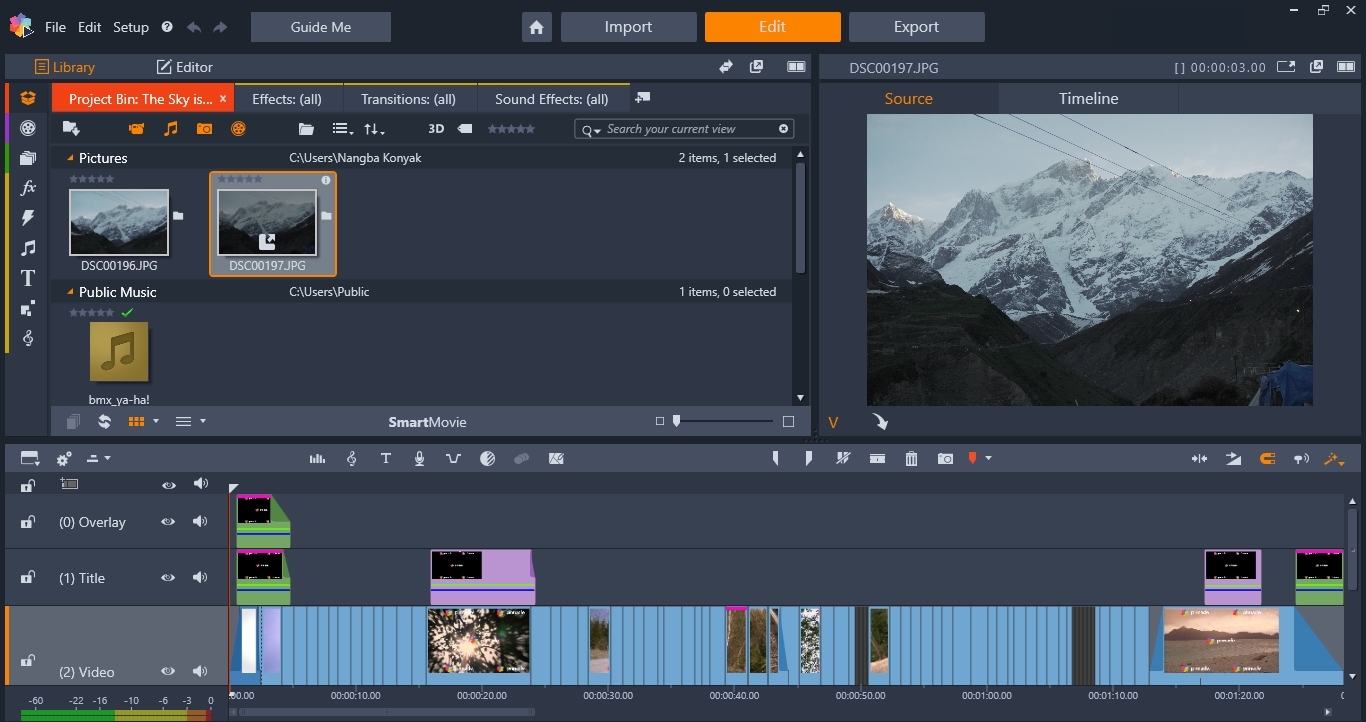
Top Free Video Editing Options for YouTube
Here are some of the most popular free video editors used by YouTubers: Filmora - This editor is perfect for YouTube as it has intuitive tools to trim, merge, add effects/titles/music. It also offers royalty-free stock assets. Filmora supports easy collaboration and export to YouTube. Lightworks - As one of the most accessible free editors, Lightworks is ideal for users looking to learn video editing skills. It has detailed tutorials and offers professional features. iMovie - For Apple users, iMovie comes pre-installed on macOS, iOS, and iPadOS devices. It is perfect for quick and basic video edits on the go. DaVinci Resolve - While complex, the free version of DaVinci Resolve is extremely powerful. It is commonly used in Hollywood for color grading of feature films.
Factors to Consider When Choosing Video Editor
There are several important factors to evaluate when choosing the right video editing software for YouTube:
- Budget - Consider free vs paid options based on your budget and needs. Free editors are perfect to start.
- Ease of Use - Priority should be given to software that is user-friendly for beginners like Filmora over very complex editors.
- Video Format Support - Confirm your camera is supported to import footage smoothly.
- Export Options - Ensure it can export video natively in YouTube’s required formats.
- Features - Look for essential tools for YouTube like title generator, adjustable audio/video tracks, effects, transitions.
- Learning Curve - Choosing easy to learn software like iMovie saves a lot of time during the learning process.
Tips for Choosing an Editor as a YouTube Beginner
If you are new to YouTube video creating, here are some tips: Focus on creating content first before mastering advanced editing. A free editor like Filmora is sufficient in the beginning as it contains basic yet professional features to create good YouTube videos without watermarks or time limitations. Effects and resources included in free software can produce nice videos without extra expenses. With practice, you can improve your skills over time before investing in a paid editor. The most important things are regular creating and publishing videos on YouTube to build your audience.
Recommended Free Editors for YouTube Beginners
Here are some of the top free video editing options specifically suitable for YouTube beginners:
- Filmora - It has intuitive tools and included assets for basic yet high-quality video edits.
- Lightworks - The interface is straightforward for new users to learn video editing.
- iMovie - It is ideal for Apple users to easily create YouTube videos on the go using their devices.
- YouTube Movie Maker - Provides free and paid versions. It is optimized for creating YouTube content with templates and effects.
- VideoPad - For complete beginners, VideoPad is very simple yet powerful enough for basic YouTube video edits.
- DaVinci Resolve - While advanced, it offers professional color grading features for free. Useful to improve video quality.
I hope this gives you a thorough overview of the top free video editing options available and tips to choose the right software based on your unique needs and budget as a YouTube creator. Feel free to let me know if you need any specific software recommendations.
