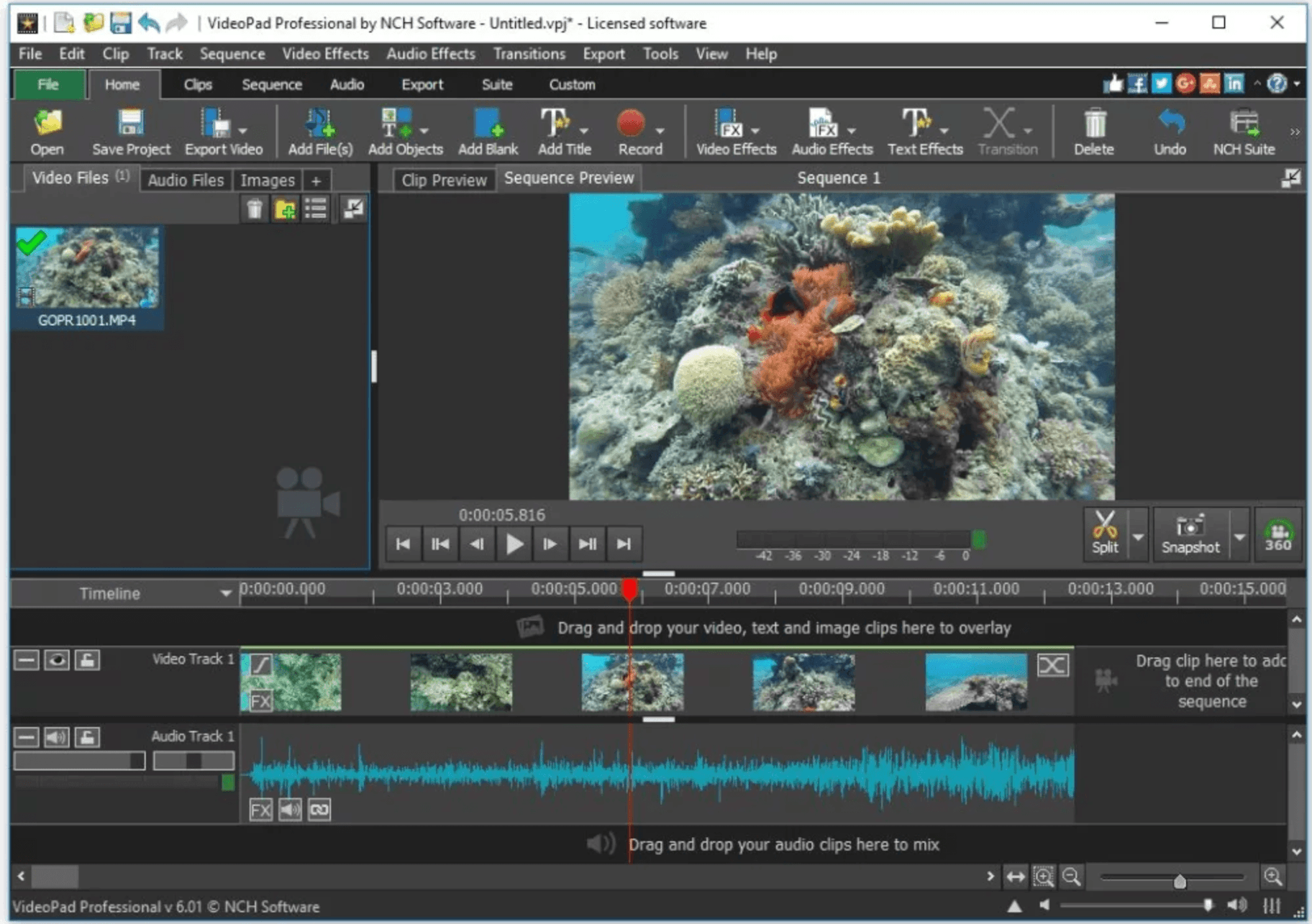Choosing the Right Free Video Editing Software for Your Needs
Free video editing software offers a cost-effective solution for basic to intermediate video production needs. However, with various options available, deciding the right tool can be challenging. This article explores some of the top free video editing options available today based on their features and suitability for different usage scenarios.
Evaluating Your Video Editing Needs
The first step is to evaluate your specific video editing requirements in terms of the types of projects you intend to work on. Basic needs like trimming videos and adding transitions can be met with even the most basic free editors. However, if you need advanced colour grading, multi-camera editing, or professional quality exports, you may need to consider paid alternatives. Understanding your needs will help shortlist suitable free software.
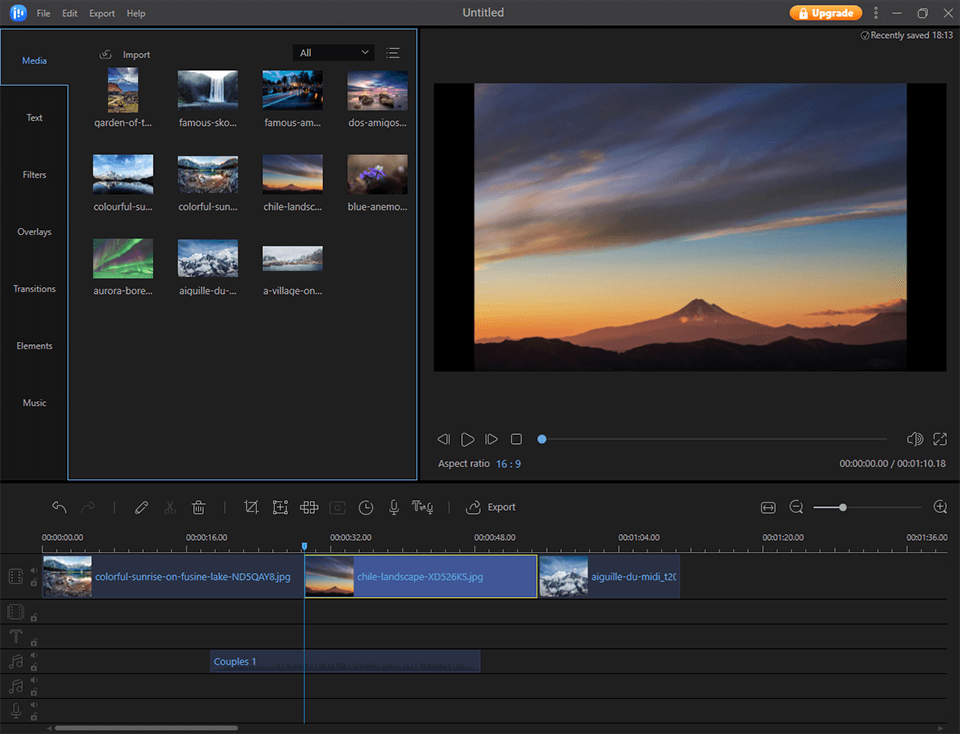
Open Source Editors for All Experience Levels
Open source video editors offer advanced functionality without any costs. As these projects rely on community support, they tend to have regular feature upgrades. Here are some of the popular open source editors across experience levels:
OpenShot: As one of the simplest free video editors, OpenShot is a good starting point for beginners working on basic home movies and YouTube videos. It provides standard cutting, trimming and transitions. However, more complex projects may pose stability issues.
Shotcut: Positioned between basic and intermediate editing, Shotcut offers a richer set of tools over OpenShot without overwhelming beginners. It provides advanced colour correction, masks and keyframing. Shotcut is also optimized to run smoothly on low-end PCs.
Kdenlive: Ideal for intermediate users, Kdenlive equips editors with professional features like multi-track timelines, custom titles, and native support for multiple formats. With templates and customizable shortcuts, it can be used for producing polished videos on modest hardware configurations.
Free Proprietary Editors from Major Software Brands
Established software brands provide full-featured free versions as alternatives to Adobe Premiere Pro and Final Cut. Here are some standouts: HitFilm Express: Formerly known as HitFilm, HitFilm Express remains one of the most comprehensive free video editors. It offers over 400 visual effects, audio mixing, and advanced masking tools. However, text tools are limited in the free version. Filmora: With an intuitive interface inspired by consumer editors, Filmora facilitates quick video cutting and overlaying effects. It provides basic yet versatile colour correction, motion tracking and speed ramping without watermarks. DaVinci Resolve: Blackmagic Design’s colorist tool DaVinci Resolve doubles up as a full video editor. Its free version unlocks professional multi-camera editing, audio mixing and visual effects without export limits. Beginners may find the interface complex initially.
Hardware-Optimized Free Editors
Hardware manufacturers provide free editors optimized for their devices to fuel hardware sales: iMovie (Mac Only): As Apple’s introductory video editor, iMovie organizes projects neatly and simplifies cutting and sharing to social networks. It is optimized for Mac hardware but lacks advanced customization. Lightworks: Originally developed for editing on dedicated hardware, Lightworks introduces pros and hobbyists to fast, intuitive multi-track editing. Though users are limited to 720p exports without payment, its toolset is well-equipped for sophisticated offline editing.
Freeware Alternatives for Specific Needs
Lesser known freeware also fills important niches:
Blender: While focused on 3D animation, Blender represents a free option for basic video editing, compositing, visual effects and motion graphics production. It requires technical skills to handle its complexity.
VLLO: For basic editing on mobile devices, VLLO provides a consumer-friendly interface to add transitions, music and captions. As a native iOS and Android editor, it smoothly cuts and shares videos on-the-go.
By evaluating needs and exploring these different free video editing avenues, creators at any experience level can find suitable software to start visual storytelling without financial constraints.
Comparing Free Versions with Paid Upgrade Options
Many free editors provide expanded pro-features through one-time unlocking or subscription upgrades. This allows evaluating software before committing:
DaVinci Resolve
- Free Version: Full editing/color grading toolkit
- Studio Version: Advanced color wheels, masking, power windows ($299 one-time)
HitFilm Express
- Free Version: 400+ effects, advanced tools
- Pro Version: Unlimited exports, After Effects plugins ($99/year)
Kdenlive
- Free Version: Multi-track timeline, 360 editing
- Donations: No new features, supports continued upgrades
Weighing your long-term needs against upgrade costs helps determine if a paid plan unlocks meaningful value. Many advanced hobbyists can remain satisfied with free versions, while pros may rely on subscription tools for collaborative workflows.
Finding Inspiration and Community Support
Free software thrives on active user engagement to fuel continuous upgrades. Communities on forums and social platforms encourage knowledge-sharing:
- YouTube Tutorials: Learn how creative professionals leverage free tools through tutorial channels like Film Riot, Brandon Li, and VFXBro.
- Forum Discussions: Resolve, HitFilm and Kdenlive forums provide peer-support to troubleshoot software quirks.
- Editor Showcases: Subreddits and websites hosting case studies of free software projects keep users motivated.
Staying plugged in helps harness community wisdom to take full advantage of even basic free editors and ignite one’s video storytelling skills. Constantly evolving free solutions keep multimedia production accessible to all.
Conclusion
With careful evaluation of requirements and software attributes, free video editing provides a low-cost entry point into visual storytelling. Beginners can find easy solutions in consumer-focused editors while advanced users tap robust open-source tools. Hardware-tied software optimizes creative workflows. By exploring upgrade paths and participation in vibrant user communities, free software remains a viable long-term solution for creators at any experience level.