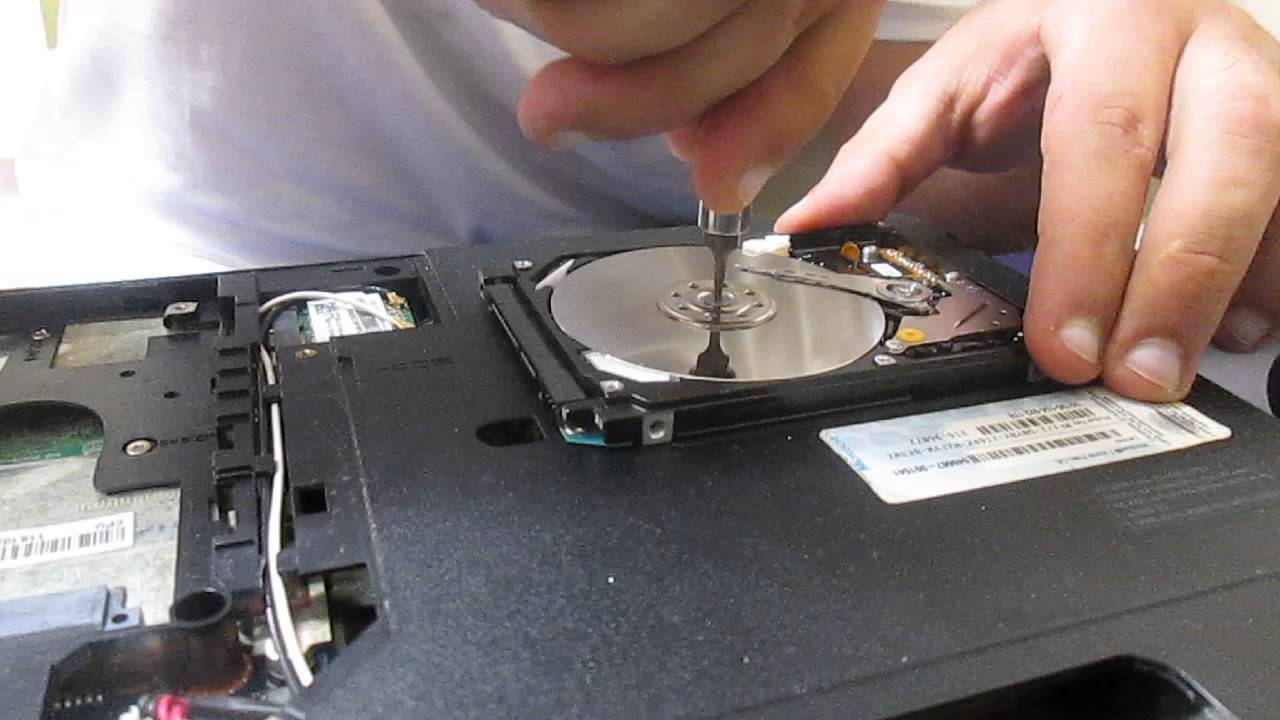Hard Drive Repair - Everything You Need to Know
The hard drive is an important component of your computer. It stores all of your important files, photos, documents, and more. Unfortunately, hard drives don’t last forever, and issues can occur over time that lead to failure. So what do you do if your hard drive starts acting up or fails completely? In this guide, we’ll cover everything you need to know about hard drive repair and data recovery.
Backing Up Your Data
The very first thing you should do as soon as you notice any issues with your hard drive is to back up your important data. Use an external hard drive or cloud backup service to make copies of all files you can’t afford to lose. Make sure to back up your data regularly so you always have recent copies in case of failure. Backing up is the most important step, as it allows you to avoid permanent data loss even if your internal drive fails completely.
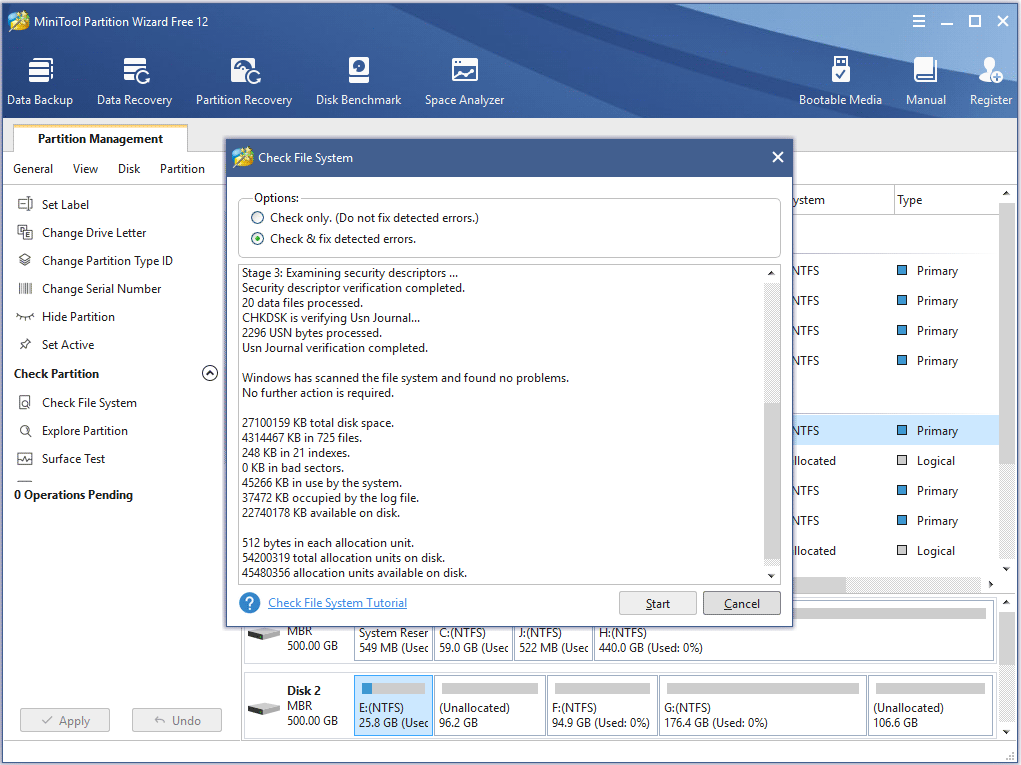
Identifying the Problem
Once you’ve backed up your data, the next step is to try and identify the exact cause of the hard drive problem. Listen carefully for any clicking or grinding noises coming from the drive, as these could indicate a serious mechanical failure. Check your computer for symptoms like very slow loading times, files disappearing, or the operating system failing to boot entirely. Run diagnostic tools to check the hard drive health and look forany Hardware errors. Identifying the issue will help determine the best solution or repair approach.
Software Diagnostics and Repair
For minor issues, you may be able to repair the hard drive using software tools before the problem worsens. In Windows, open the command prompt as admin and run chkdsk to scan for and fix errors in the file system. You can also use 3rd party hard drive diagnostic utilities to check the drive health, surface test the disks, and repair bad sectors. Some issues like bad sectors can potentially be fixed through software intervention if caught early. Make multiple passes of the repair to fix as many errors as possible before the drive fails completely.
Replacing Failed Components
If the issue stems from a failed internal component like the circuit board or read/write heads, you may be able to repair the drive by replacing just that one part. For desktop hard drives, you can open the casing in a clean environment and swap out boards with a new one sourced online. Laptop drives will likely need to be sent to a repair shop for component replacement. Be very careful handling internal drive parts to avoid contaminating the platters with dust or oils from your fingers. Component level repairs require technical skills but can save a failed drive in some cases.
Data Recovery Services
Once a hard drive has suffered a mechanical failure or severe corruption, it’s generally not possible to repair it through software orDIY component swaps. In these situations, your only option left is to use a professional data recovery service to attempt to salvage your files.They have clean rooms, specialized tools, and experience extracting data by circumventing failed parts. However, data recovery services are also very costly, sometimes over $1000 depending on the complexity and amount of stored data. It’s always best to have backups to avoid needingthis expensive recovery process whenever possible.
Physical Damage Assessment
If a drive has suffered physical damage like a dropped laptop, it must be carefully inspected before attempting repairs. Professionals can assess the extent of impact and whether the platters are intact using special imaging tools. Minor impacts may cause just cosmetic case damage, while severe hits could crack or shatter disks. Non-essential data may still besalvaged from a physically damaged drive, but critical repairs require operational platters. Unfortunately, once a disk is fractured it becomes extremely difficult or impossible to recover anything without replacements. Proper handling is crucial for drive longevity and potential future repairs.
When to Replace Your Hard Drive
After trying both software fixes and professional repairs or recoveries, there comes a point where further attempts are no longer cost effective compared to replacement. Older drives also tend to fail more due to normal component wear over time. If multiple bad sectors have developed, significant performance decreases occur, or intermittent issues persist—it’s usuallybest to purchase a new modern high-capacity drive rather than throw good money after bad on repairs. As with any component, hard disk drives do eventually reach the end of their usable lifespan through regular daily wear and tear over many years of operation. Knowing when to cut your losses andupgrade to fresh storage is important for a smoothly running system.
In summary, the possibilities for hard drive repair depend greatly on the specific issue and its severity. Backing up data regularly is key to avoid permanent losses. Minor software fixes may help with small problems, while component swaps could revive a failed board. But for thorough data recovery or replacement parts, professional help is often needed. With proper handling and timely repairs or upgrades, hard disks can provide reliable service for many years of use.