Troubleshooting Low FPS Issues in Minecraft
Understanding Your System Requirements
Minecraft can run on a variety of hardware from high-end gaming PCs to mobile devices. However, to achieve smooth high frame rates, your system needs to meet certain minimum requirements.
Checking Your Hardware Specs
First, open the Task Manager and check which components are being utilized the most when playing Minecraft. The GPU (graphics processing unit) should be the primary workload, though other components like the CPU (central processing unit) and RAM (random access memory) also contribute. Check if any components are maxed out, indicating potential bottlenecks. Your GPU is key for modern 3D game rendering and higher frame rates. A capable graphics card like the Nvidia GTX 1070 can deliver smooth 250+ FPS gameplay. However, if the FPS is dipping significantly below that even on a powerful GPU, it’s worth investigating other potential causes.
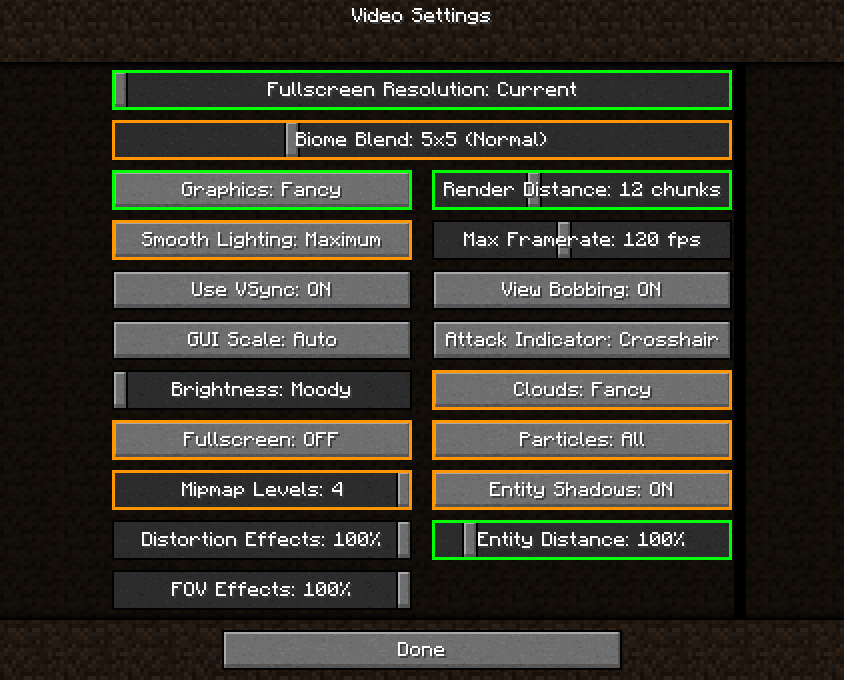
Monitoring Performance with Debug Tools
Minecraft provides some helpful debugging tools to monitor performance in-game. On Java Edition PC, press F3 to bring up the debug screen. Check the FPS counter in the top left to see your current frame rate. For Bedrock and Pocket Editions on other devices, FPS counters may not be available natively. However, some modding communities have developed debug mods that can display FPS, such as the Hidden Menu Debug Screen Mod for Pocket Edition.
Troubleshooting Common Culprits
If your system meets the minimum requirements but FPS is still lagging, start eliminating possible culprits methodically.
Checking for Other Resource-Heavy Processes
Open Task Manager again during gameplay and expand the processes list. See if any unexpected programs are using significant CPU or RAM in the background. Closing unnecessary background tasks can free up resources for Minecraft.
Monitoring Temperatures and Ventilation
Download a GPU temperature monitoring tool and check for any overheating issues both at idle and under load. Proper case ventilation is also crucial to prevent thermal throttling. Consider clearing dust buildup or improving airflow if components are running too hot.
Updating Graphics Drivers
Outdated graphics drivers can cause instability or failed optimizations. Check the manufacturer’s website and update to the latest stable version for potential FPS improvements.
Stress Testing Your System
If common troubleshooting steps don’t resolve low FPS, it may be time for some diagnostic stress testing.
Benchmarking vs Stress Testing
Benchmarking runs targeted tests to evaluate specific hardware performance, while stress testing pushes components to their limits to uncover weaknesses or stability issues. Both methods can reveal hidden problems without endangering hardware.
Choosing a Stress Testing Tool
Popular free options include FurMark for GPU testing and Prime95 for CPU. Run tests while monitoring temperatures, speeds, and for any artifacts or crashes. Most will automatically terminate at critical thresholds. Look for consistent sustained high load without throttling as a sign everything is performing normally under extreme workload scenarios. Issues revealed can guide further troubleshooting steps.
Summarizing Findings and Next Steps
After testing, analyze your findings. Normal stable operation across benchmarks/tests means either the hardware is indeed capable or the problem lies elsewhere.
But abnormal results need exploration. Motherboard faults, memory errors, corrupted game files - all possibilities. Isolate defective components with individual testing if needed.
Determining the root cause helps target solutions effectively. Sometimes a clean reinstall is best. Other times a hardware upgrade may be required for smooth high FPS gameplay. Methodical testing is key to optimization.
With process of elimination and diagnostic tools, you can pinpoint issues holding back performance on even high-end systems. Persevere and the smooth high frame rate Minecraft experience will be within reach!
