Optimal Frame Rate for Gaming
The Importance of Frame Rate in Different Game Modes
For single-player or campaign mode games, a frame rate of 60 fps is sufficient to provide an amazing and smooth gaming experience. However, obtaining higher frame rates allows you to further enjoy the fluidity and responsiveness of your gameplay. Games with intense action sequences or fast-paced gameplay may benefit more from fps above 60.
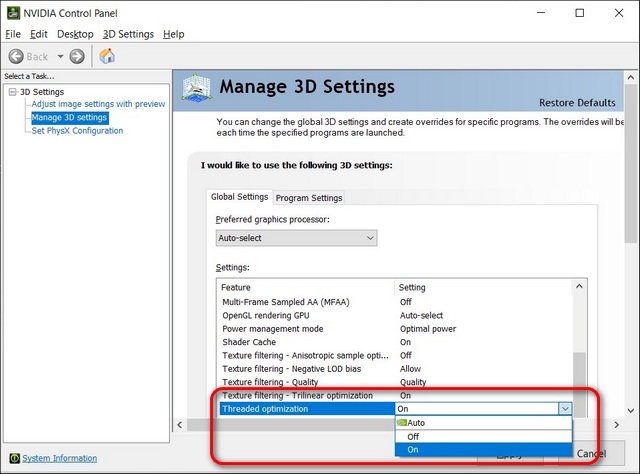
Higher Frame Rates Enhance Competitive Online Gaming
When playing multiplayer or online games, it is important to chase higher frame rates in order to improve your aiming, reflexes and overall online gaming performance. competitive multiplayer gaming require low input lag and maximum responsiveness. Fast-paced online titles like first-person shooter games and battle royale games rely heavily on split-second reactions, so obtaining higher fps through optimizing graphics settings can give you a competitive edge.
Optimizing Graphics Settings for Different Game Types
For particularly intense online games like Fortnite, it is recommended to run the game with both ultra graphics settings and a high frame rate. This allows you to fully appreciate the amazing visuals while maintaining smooth and swift gameplay. On the other hand, prioritizing frame rate over graphics is more suitable for highly competitive multiplayer matches where reactions and precise aiming take precedence over visual fidelity.
Leveraging Display Technology for Smooth Gameplay
Advanced display technologies like G-Sync and FreeSync allow your monitor’s refresh rate to dynamically match the frame output of your graphics card. This eliminates visual tearing and stuttering that can occur when fps fluctuates. For monitors with these adaptive syncing capabilities, capping your frame rate slightly below the display’s maximum refresh rate ensures optimal synchronization between your monitor and graphics card.
Setting Field of View for Immersive Online Gaming
To fully immerse yourself in online games, it is recommended to maximize your field of view setting, which adjusts the horizontal viewing angle of the game world. A wider field of view provides greater contextual awareness that can help you spot enemies or opportunities more easily in competitive matches. Maximizing FOV gives you a perceived advantage without compromising graphics or frame rates.
Recommended Frame Rates Based on Display Specifications
As a general guideline, your frame rates should be approximately double the refresh rate of your monitor or display for the smoothest possible experience. Most standard displays operate at 60Hz, so aiming for around 120 fps would be ideal. However, with modern variable refresh rate displays like G-Sync and FreeSync monitors, it is best to cap your frame rates slightly below the maximum refresh rate supported. For example, on a 144Hz monitor, limiting frames to 140 fps ensures optimal synchronization between the display and GPU. With high-end 240Hz monitors becoming more accessible, consistently achieving frame rates well above 200 fps is achievable for ultimate responsiveness. Regardless of your display’s specification, maintaining fps 20 or more above the native refresh rate ensures your gaming experience is as fluid and latency-free as possible.
Optimizing Game Settings Balance Visuals and Frame Rates
When optimizing game settings, it is important to strike a balance between visual fidelity and frame rates based on the game’s requirements. For less intensive single-player titles, higher graphics presets that maintain 60+ fps are recommended. However, competitive multiplayer games demand lowered eye candy settings in exchange for higher and more consistent frame rates. Factors like resolution, anti-aliasing, shadows and effects need to be adjusted mindfully based on the demands of different games and your hardware capabilities. With careful tweaking of individual settings, you can come very close to your ideal target frame rates without having to entirely compromise on graphics.
Summary
In summary, obtaining optimal frame rates depends on the game mode, your display’s specifications and balancing visuals with performance on a per-game basis. For single-player modes, 60+ fps provides a smooth experience, while higher refresh rate displays and optimized settings can unleash your full potential in competitive online gaming. With consideration given to all these factors, you can configure your system to its maximum capabilities without compromising the enjoyment of all types of games.
