How Much RAM Is Needed for a Minecraft Server?
Understanding the Basics
When it comes to hosting a Minecraft server, the amount of random access memory (RAM) is one of the most important factors to consider. RAM is where all active programs and data are stored for fast access by the CPU. Without enough RAM, your server will overload and perform poorly or crash. To determine the ideal RAM amount for your needs, let’s first understand some basics. A standard gigabyte (GB) of RAM equates to 1,000 megabytes (MB) or 1,000,000 kilobytes (KB). For reference, 1 GB of RAM can hold approximately 4 people on a Minecraft server according to resource usage estimations. Your internet connection speeds also matter - a minimum download speed of 5 megabits per second (Mbps) and upload speed of 2 Mbps is generally recommended.
Lowest Recommended RAM Amount
While 512 MB of RAM may be the lowest amount offered in some basic hosting plans, it is barely sufficient and limits functionality. A server with only 512 MB of RAM could support around 5 players but would struggle running larger community projects or modding plugins. Crashing is also more likely with increased traffic or features. 1 GB of dedicated RAM is widely considered the bare minimum for a stable server experience depending on planned usage. Private servers with just a handful of close players may function adequately at 1 GB. But public servers or those with frequent modding and plugins would be better served by allocating more RAM.
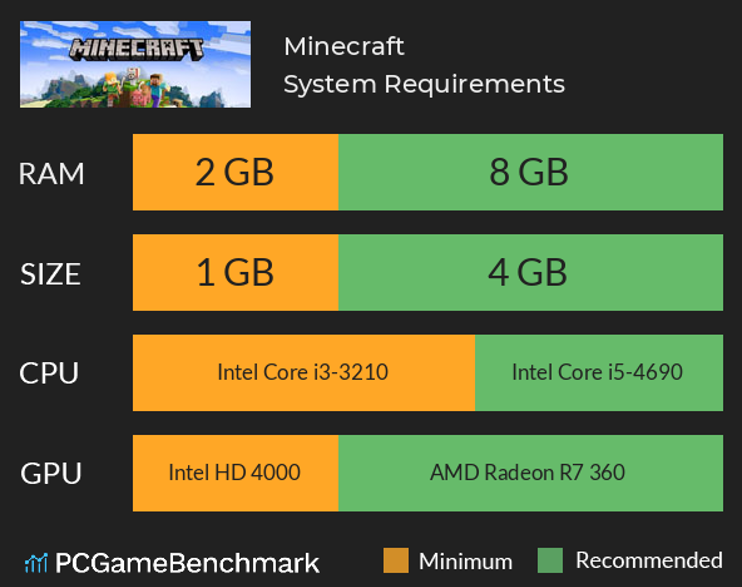
Considerations for Modded Gameplay
The usage of mods, texture packs, and other modifications places additional load on server resources like RAM. More complex packs involving extensive new features, items or world generation can increase demands significantly. For a typical small to medium sized modpack, between 7 to 8 GB of allocated RAM should provide smooth performance for most playstyles. However, packing 10 GB or more of RAM would allow for additional headroom to absorb spikes in resource usage. This extra cushion helps prevent lag and crashing due to temporary overloads. Modded gameplay also emphasizes the importance of a capable CPU. No matter how generous the RAM amount, an underpowered processor will bottleneck performance. Sufficient single-thread performance and multiple cores are ideal for handling the computational overhead from modding. Properly spec’d CPU hardware ensures RAM resources are efficiently utilized.
Factoring Expected Player Count
Determining needed RAM goes hand in hand with estimating player capacity. The more simultaneous connections, the higher the strain on server resources like CPU and RAM. A server intended for casual use by just a few friends may function well on the 1 GB minimum. However, anything aimed atdouble-digit concurrent players or experiencing traffic spikes would benefit from more overhead. Consider allocating 2 GB for up to 15 players, 4 GB for 15-25 players, and 8 GB or greater for popular public servers hosting 25 or more simultaneous users. Of course, optimizations from administrators and coders can help maximize performance regardless of specs.
Monitoring and Updating Amount Over Time
No setup remains static, so pay attention to server logs and performance indicators over weeks of uptime. Watch for slower response times, increased lag spikes or outright crashes when loaded to determine if RAM usage patterns change. It would then be prudent to consider gradually increasing the allocation amount in tandem with traffic growth.
With additional plugins, world features or mod updates, the base RAM requirement can creep upwards over time as well. Make adjustments proactively to stay ahead of potential issues down the road. Periodic evaluation and fine tuning will help maximize stability and responsiveness long term for both community and gameplay enjoyment.
In summary, a healthy RAM allocation tailored to planned usage helps Minecraft servers perform at their best. Factors like modding intensity, player capacity and changing needs all influence what constitutes an ideal amount. Monitoring resource trends lets system configurations evolve along with server evolution.
