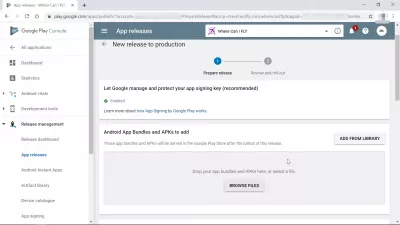Creating Modded Android APKs: A Step-by-Step Guide
Understanding the Basics
Modded or modified Android apps, commonly known as modded APKs, are customized versions of existing Android games and applications that provide additional functionality and unlocked features not available in the original version. To create these mods, developers need to decompile the original APK file, make code modifications, then recompile it into a new APK. This process requires good programming skills and an understanding of how Android applications are built. The original APK needs to be extracted from the device or downloaded from external sources. Open-source decompilers and tools like APKTool are then used to decode the APK’s AndroidManifest.xml file, resources, executable code, and other assets. After reviewing and modifying the code, it needs to be recompiled while maintaining the original digital signature. This ensures the modified APK can be properly installed. Distributing modded APKs also has legal implications, so developers need to thoroughly research copyright and licensing aspects.

Required Tools and Software
To create modded Android APKs, developers need specific tools to extract files from the original APK, decompile code, modify resources and code, then recompile everything back into a new signed APK. Here are some of the essential tools:
- APKTool - Open-source tool used to decode resources from APK files into original files and then recompile them back to APK. It handles smali code, resources, manifest etc.
- Java Decompiler - Tools like JD-Gui, CFR, Procyon, FernFlower are used to decompile Dalvik bytecode back into Java source code for modification.
- Android Studio - Official integrated development environment (IDE) for Android app development. Useful for testing and debugging code changes.
- Apksigner - Tool included in Android SDK used to re-sign APKs with fake certificates to enable installation on devices.
- Xposed Module Builder - For creating Xposed modules without needing code modifications if Xposed is installed on the target device.
Mastery over these tools is crucial for unlocking a game or app’s true customization potential through modding. Developers must thoroughly understand app architecture before starting the process.
Decompiling the Original APK
The first step is to obtain the original APK file of the target app or game. This can be from the developer’s website or by dumping it from your own device. Once obtained, use APKTool to decode and extract files like resources, manifest etc. from the APK. Navigate to the decompiled folder in command prompt and run:
apktool d [APK_FILE_NAME].apkThis will decode the APK into smali files, original resources, manifest etc. in a new folder retaining the app’s original package structure. Now use a Java decompiler like JD-Gui to decompile the Smali bytecode back to Java source code. Open each smali
.smalifile and select all to decompile into a.javafile. This completes the extraction and gives access to modify app resources and code before recompilation into a new modded APK.Making Code and Resource Modifications
After extracting app files, it’s time to make the desired modifications. Common modded APK goals include unlocking pro features, changing values, or adding custom code/files. For example, to unlock all characters in a fighting game, find code checking purchase status and modify condition checks or hardcode values. To modify resources like images, find app’s
res/drawablefolder and replace files. To access hidden levels, add map files tores/raw. Thoroughly test each change in an emulator before finalizing. Maintain clear commit messages for future reference. Use Android Studio to debug crashes or issues. Once satisfied, modifications are complete. It’s time for recompilation to package it all back into a new signed APK file.Recompiling the Modded APK
Recompilation involves compiling the modified java classes back to smali, updating resources and repackaging it all into a new signed APK file. First, use JD-Gui or similar to decompile the modified
.javafiles back to.smaliformat to match original app structure. Second, run APKTool in build mode to package it all up:apktool b [DECOMPILED_FOLDER] -o [OUTPUT_APK_NAME].apkThis will rebuild the APK file. However, it needs resigning to be installed since the signature no longer matches original. For this, use
apksignerfrom the Android SDK build tools. Sign it with a new certificate to match your development profile:apksigner sign --ks my-release-key.keystore --out /path/to/signed-apk.apk unsigned.apkThe final modded and signed APK is now ready for testing on your device before sharing!
Distributing the Modded APK
Once the modded APK is fully tested and works as intended, it’s time to share your creation with others. The most popular method is uploading to modded gaming communities and forums. Some reputed communities for modded Android games include HappyMod, Nextroid, Mod DB, Redeeming Codes and more. Read sites’ rules first before uploading. Clearly describe your modifications in the post. Mention if it requires special requirements like root access. Also provide download links from trusted file hosts. With patience and coding skills, anyone can create meaningful and interesting mods. However, be mindful of copyright aspects. Overall, modding breathes new life into apps and takes user customization to the next level.