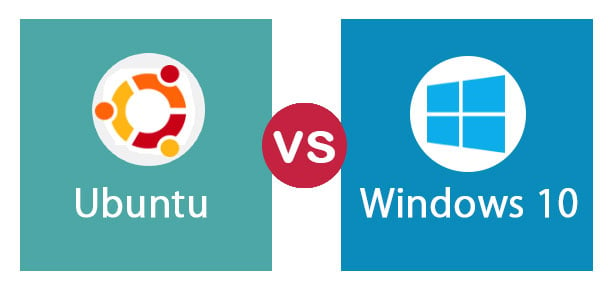Choosing Your Operating System: A Comparison of Ubuntu and Windows
Compatibility With Hardware and Software
Both Ubuntu and Windows can run on a wide variety of hardware, though each excels in different areas. Windows is most commonly found on traditional x86_64 desktop and laptop computers, while Ubuntu supports additional architectures like ARM, PowerPC and more. This gives Ubuntu more flexibility to run on devices beyond typical PCs, like routers, servers and embedded systems. However, Windows still has a larger software library overall due to its prominence on desktops. While popular open-source programs tend to be available on both platforms, proprietary applications like Adobe Creative Cloud or specialty engineering software may only run on Windows currently. Users relying on specific commercial programs should ensure their needs are met before adopting Ubuntu full-time.

Learning Curve and Usability
For beginners, Windows tends to have a more gentle learning curve thanks to its emphasis on intuitive interfaces. Common tasks are easy to pick up without prior computer experience. Ubuntu requires more initial learning but becomes very discoverable over time. The GNOME desktop used in recent Ubuntu versions aims to provide a consistent and logical layout that is approachable even for newcomers. Power users can further tweak the operating system to their preferences as well. While neither Ubuntu nor Windows will be fully familiar out of the box, both become very usable with minimal practice. Overall experience depends highly on individual skill level and goals.
Desktop Productivity and Office Workflows
Office suites and typical productivity applications see excellent support on both major platforms. Windows features deep integration with Microsoft Office for document editing and collaboration. For Ubuntu, the free LibreOffice suite provides strong compatibility with Microsoft file formats for the same tasks. Additional productivity tools like calendar, email clients and communication apps exist across both ecosystems too. The integrated search features of Ubuntu Unity and Windows make finding files and programs quick and intuitive as well. Significant workflow differences are rare for standard productivity workflows on desktop computers.
Gaming and Entertainment
Microsoft continues to hold an advantage for triple-A gaming thanks to tighter integration with DirectX and better support from major publishers. The Windows Store also centralizes game downloads and updates. Conversely, Ubuntu sees far fewer commercial games ported to its platform currently. For gaming, Windows gives access to a much wider selection of new releases and robust anti-cheat integration. However, Ubuntu performs very well running older, less graphically demanding games through Steam Play and Wine compatibility layers. Linux gaming has also seen substantial improvements over the past decade. Media playback for movies, music and photos works flawlessly on both operating systems as well through bundled media players and broad codec support.
Development Environments
Software development and web design see Ubuntu thrive thanks to its roots in open-source communities. Popular development tools for programming languages like Python, Ruby, PHP, Java and C/C++ usually supply Linux packages that can be easily installed. Ubuntu also supports advanced development environments with tools like Docker and Kubernetes for container workflows. Its flexibility has made it a popular platform for code testing, software hosting, and dev-ops practices. Meanwhile, Windows accommodates all major programming paradigms just as well through tools like Visual Studio, SDKs, and increasingly also via WSL for Linux environments seamlessly on Windows 10. Overall both systems allow developers to be fully productive.
System Administration and Deployment
For server and networking tasks, Ubuntu has a number of advantages over Windows. Its flexible, modular design lends itself better to tasks like administering cloud infrastructure, clustering, containers, and automation. The Linux command line interface and package management make common sysadmin procedures very streamlined on Ubuntu compared to Windows. Deploying and maintaining fleets of Ubuntu machines also benefits from its roots in lean, configurable operating systems. However, Windows Server still sees enterprise adoption for tasks like Active Directory domains and proprietary line-of-business applications. Mixed server environments with both Ubuntu and Windows elements can play to the strengths of each platform.
Security and Maintenance
Ubuntu prioritizes security through strategies like constant patching, defense in depth architectures, and community auditing of code. Its Linux foundation also provides insulation from many exploits that target Windows. However, the larger user base of Windows means more documented procedures and tools available to secure, monitor, backup and recover Microsoft systems at scale. Updates can also be managed more proactively through tools like Windows Update for Business. Overall maintenance burdens depend on specific implementation and use case. But on the desktop, Ubuntu generally demands less tinkering after setup due to automatic updates and a more consolidated software/driver model compared to Windows.
Conclusion
Both Ubuntu and Windows cater to different needs, with no single right answer for all users. Those relying heavily on proprietary Windows software may find it a better fit, while development and systems-focused roles prefer Ubuntu.
For general use, either OS can handle standard productivity and entertainment if given an open mind. But Windows may offer a shallower learning curve and larger commercial software selection up front, at the cost of customizability. Ultimately one’s priorities, existing skills, and software dependencies will determine the best choice. In many professional contexts, both can co-exist based on specific use cases.